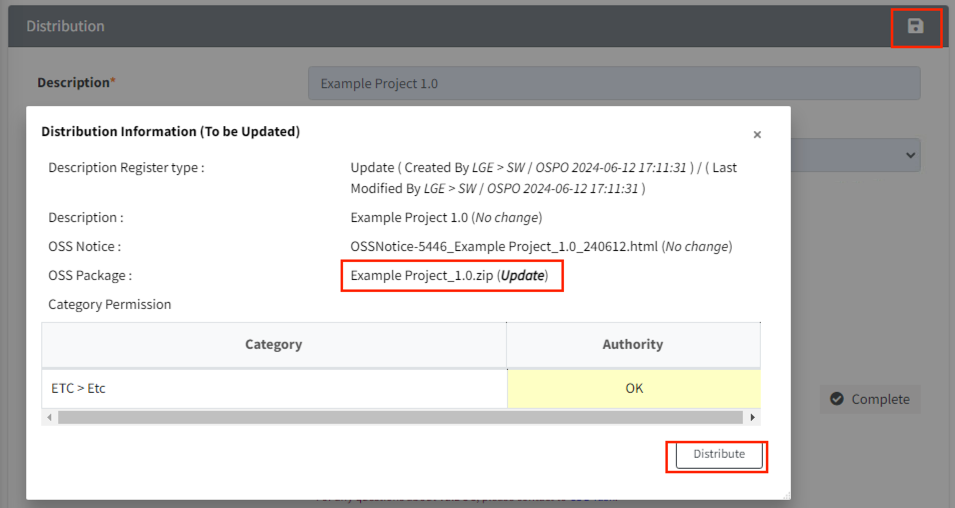OSS Package Update Guide
This guide is used when you need to make minor changes to a completed OSS package distribution (e.g., updating the README file).
- Go to the Distribution tab.
- Click the ‘X' button on the right side of the package file you want to edit.

- Click the Upload button to upload the updated OSS package file. Once the file is successfully uploaded and marked as ‘updated', click the Start to Verify button.
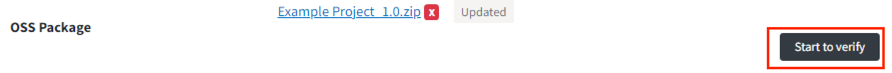
- If the verification is successful, the button will change to Completed as shown below.
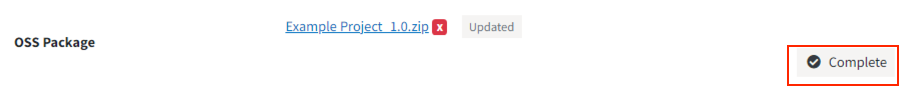
- If the verification fails, a popup will appear asking if you want to retry.
- If it continues to fail, check if the uploaded file matches the path information specified in the Packaging tab.
- Click the Save button (
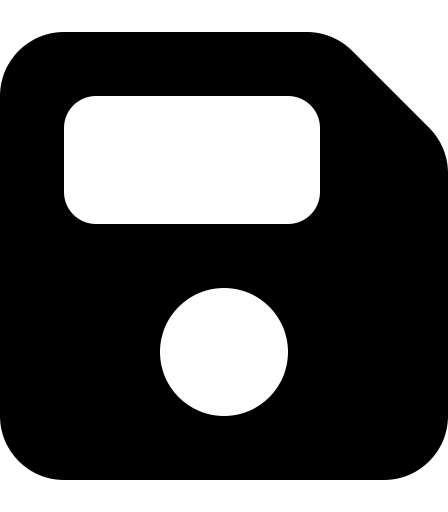 ) in the Distribution tab. After verifying the updated information on the Distribution Information (To be updated) screen, click the "Distribute" button.
) in the Distribution tab. After verifying the updated information on the Distribution Information (To be updated) screen, click the "Distribute" button.