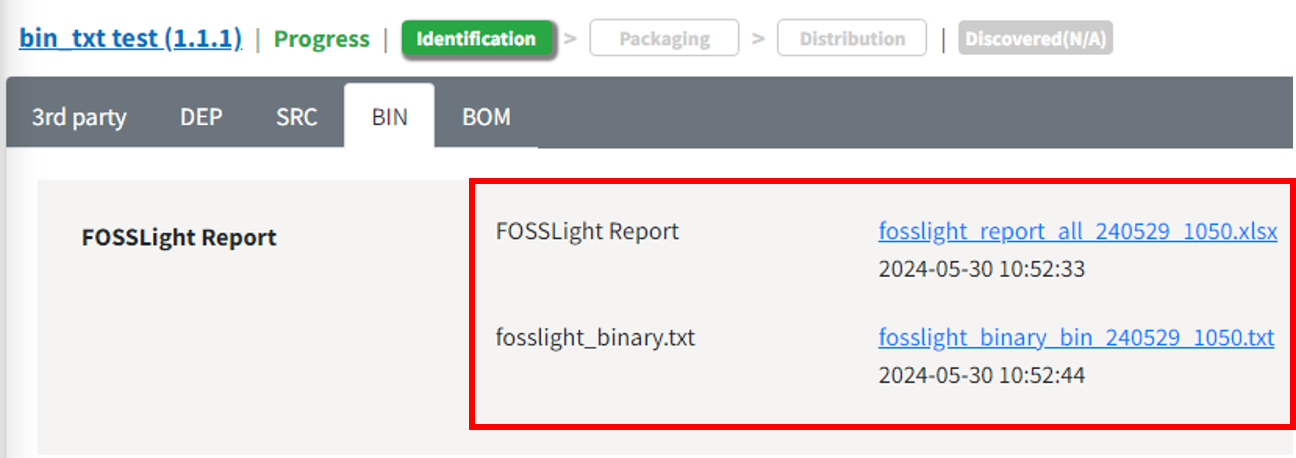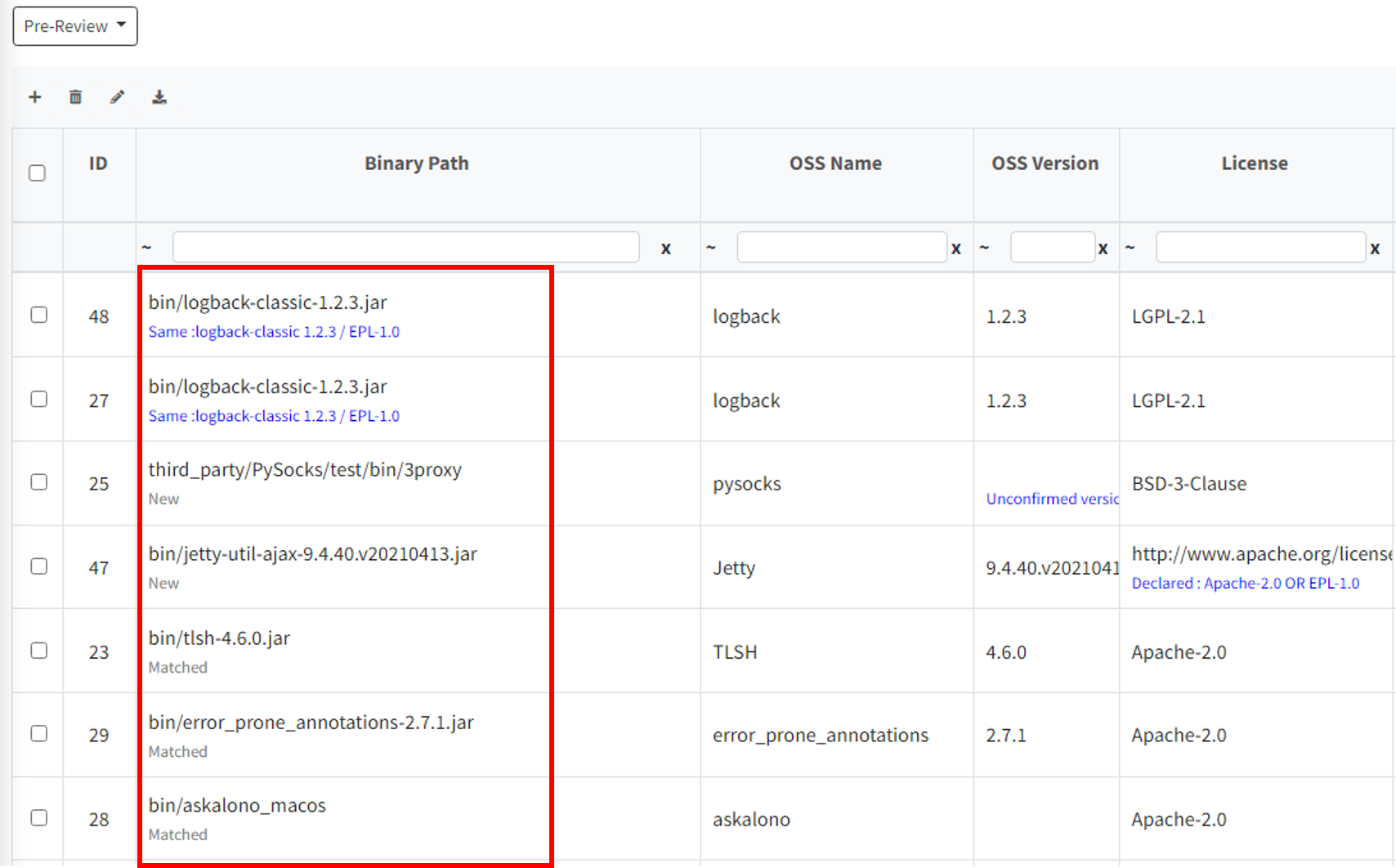Binary DB
Once a base model's binary has been analyzed, its information can be saved in the Binary DB. This enables automatic analysis of similar binaries in other models.
How to Automate Binary Analysis
- After uploading the binary analysis result (FOSSLight Report) and clicking the Save button, the FOSSLight Hub compares it with the Binary DB and automatically fills in OSS Name, OSS Version, License, and other information for identical or similar binaries.
- Applicable menus
- Project > Identification > BIN, BIN(Android|Yocto) tab
- 3rd Party > Identification > 3rd party tab
- To accumulate the Binary DB, it is recommended to use version 4.1.30 or later of the FOSSLight Binary Scanner.
- Applicable menus
- Below the Binary Name field, a warning message will appear indicating whether the binary is identical or similar to a binary that exists in the Binary DB.
- For more details about the warning messages, refer to OSS Table Warning Message.
- For more details about the warning messages, refer to OSS Table Warning Message.
-
How to check for a match in Binary DB
- Whether a binary matches one in the Binary DB is determined using the following data.
- If the binary name and checksum value match, it is considered identical.
- Or, if the binary names are the same and the TLSH (Trend Micro Locality Sensitive Hash) distance between the binaries is 120 or below, they are considered similar.
- Whether a binary matches one in the Binary DB is determined using the following data.
Data Insertion into Binary DB
- During the ‘Confirm' step of the Identification in 3rd Party or Project, binary information listed in Identification > BIN, BIN(Android|Yocto), or 3rd Party is inserted into the Binary DB, but this applies only when using version 4.1.30 or later of the FOSSLight Binary Scanner.
Details of Data Insertion
- If the OSS Name is empty, it is saved as a hyphen "-".
- If the TLSH value is empty, it is saved as 0.
- If the Binary Name includes Path information, only the file name is saved as the Binary Name, and the path is ignored.
- If the binary is identical but the OSS information is different, the existing information is deleted and replaced with the new information.
- If the binary is similar, the existing OSS information is retained, and the new OSS information is additionally updated.
Detailed Behavior
| No | Case | Action | Description |
|---|---|---|---|
| 1 | If no binary with the same Binary Name exists in the Binary DB | Save as new Binary | The binary is saved as a new Binary. |
| 2 | If a Binary with the same Binary Name and identical checksum exists in the Binary DB | Update with latest Binary information | Delete the existing Binary information in the Binary DB and save the latest Binary information. |
| If multiple OSS are used in a single Binary | If multiple OSS are used in the same Binary within a single Project, all OSS information is saved. | ||
| 3 | If a Binary with the same Binary Name exists in the Binary DB, but the checksum does not match | If TLSH distance <= 120, the action depends on OSS information |
|
| If TLSH distance > 120, save as new Binary | If the TLSH distance is greater than 120, it is considered a different Binary and saved as a new one. |
View Binary DB
- You can view the current status of binaries registered in the Binary DB through the Binary DB menu.