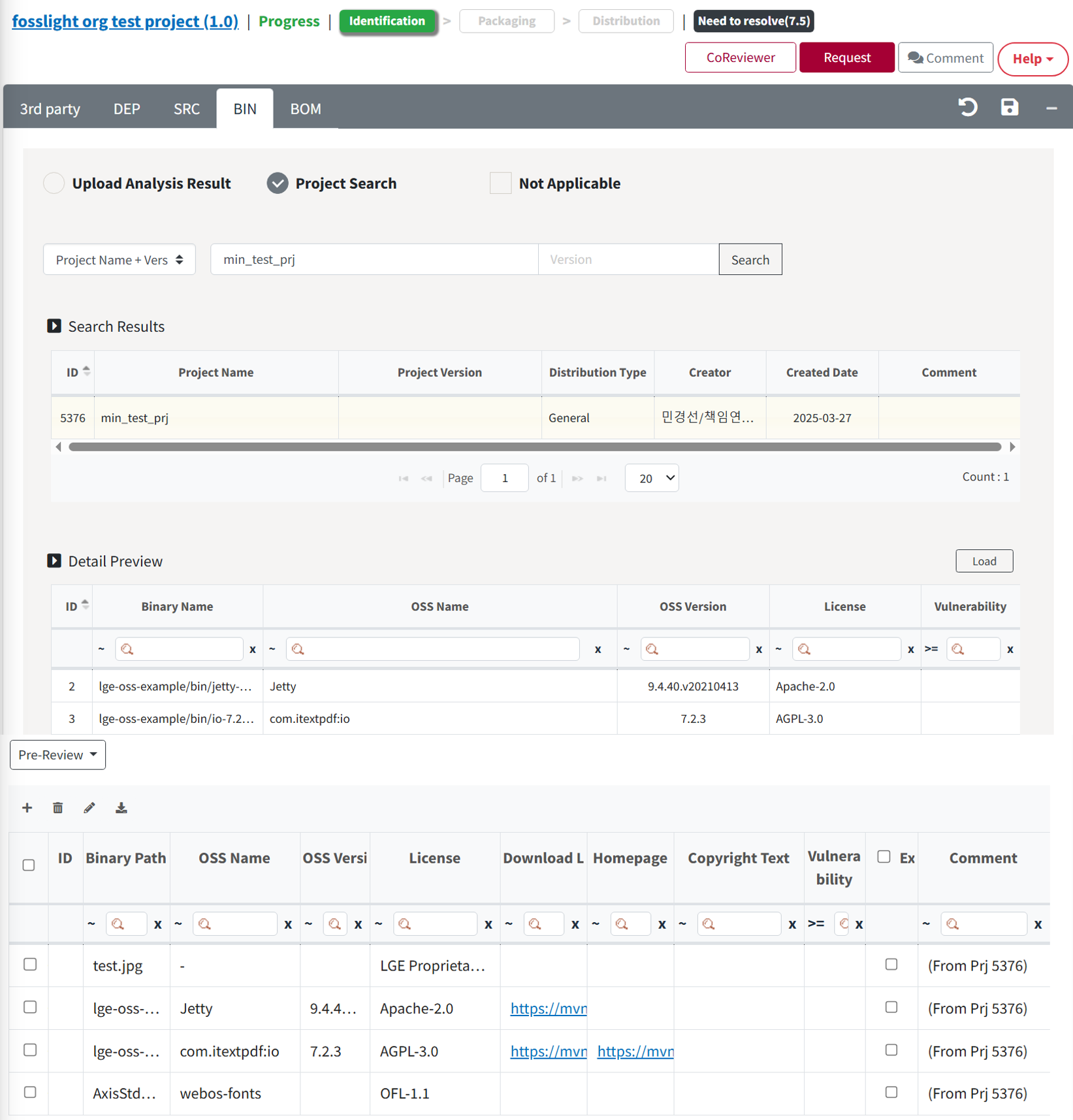BIN Tab
Fill in the result of Binary Analysis.
BIN Tab Process
- For projects that perform binary analysis: Fill in the result of binary analysis.(Use the FOSSLight Binary Scanner) → Check Warning message → Save
- For projects that do not perform binary analysis: Check Not Applicable → Save
- Select only for project that does not perform binary analysis.
How to fill in the result of Binary Analysis
You can choose from the following methods to write the result of Binary Analysis, which can be modified by referring to the How to Use the OSS Table.
Fill in OSS List in the browser
- Click the + button at the top left of the OSS Table to fill in OSS information.
Upload Analysis Result
- Select ‘Upload Analysis Result'.
- Click Upload button and then upload FOSSLight Report file.
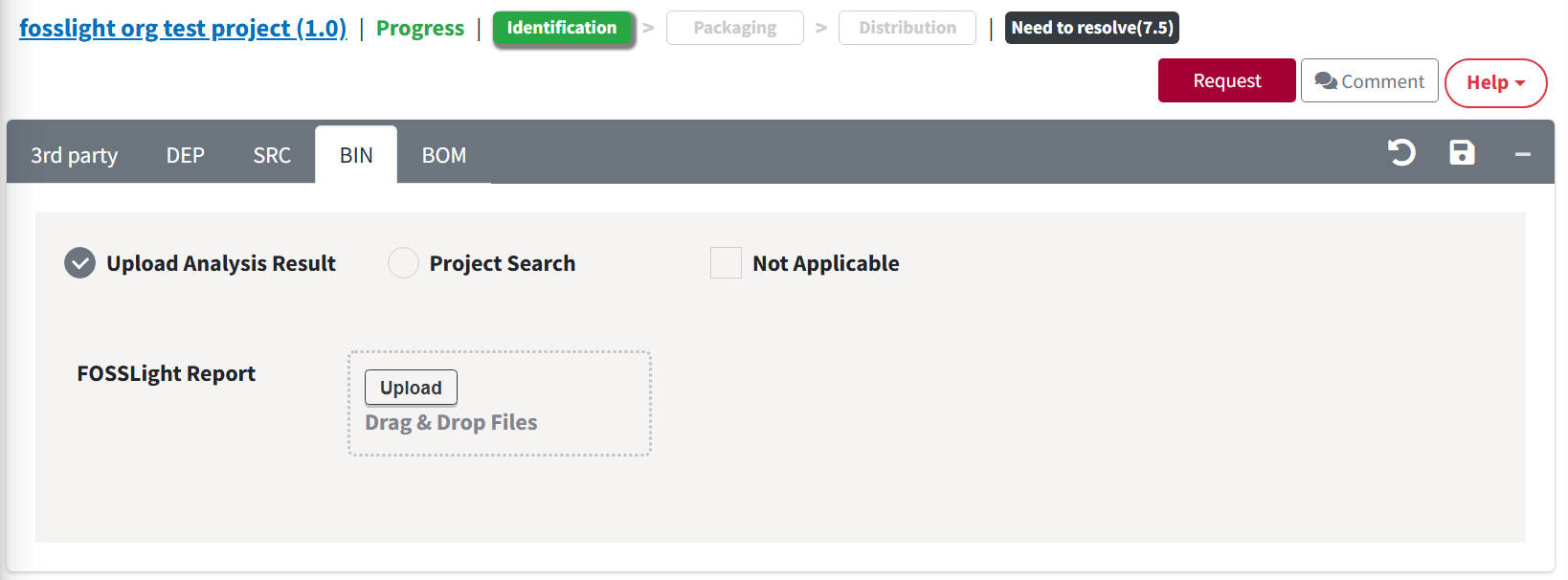
- In the Select Sheet pop-up, select the sheet name in which the OSS list of the Binary analysis results is written.
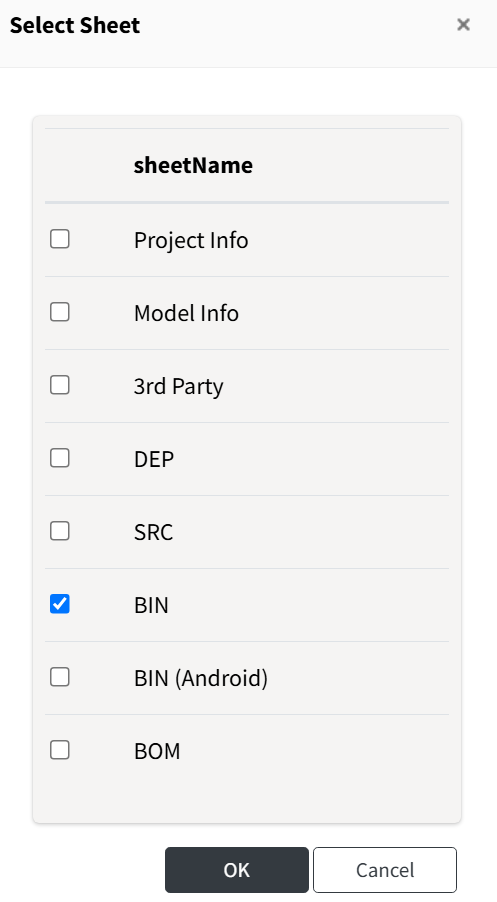
Project Search
- Select ‘Project Search'.
- Search project to load.
- After selecting the project to load SRC tab from the result, click Load button.
- Select one of the following buttons
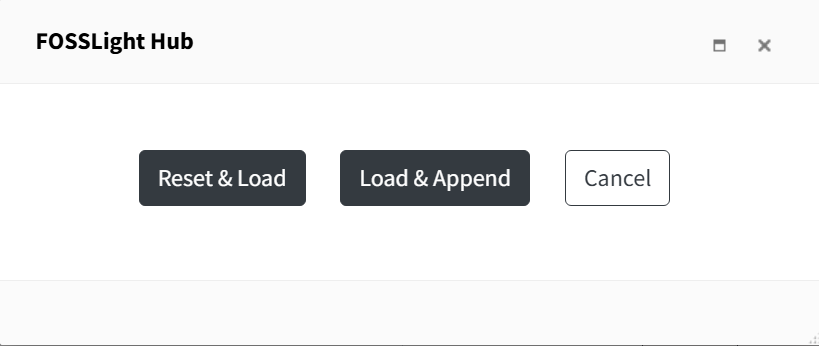
- Reset & Load : Initialize SRC tab and then load the SRC tab of the imported project to the OSS Table.
- Load & Append : Append SRC tab of the imported project to the OSS Table.
- Cancel
- The imported project is added to the "Loaded List".