3rd Party Tab
Load the 3rd Party Project confirmed in the 3rd Party List menu.
3rd Party Process
- If 3rd Party Software is included: Load the 3rd party that has been reviewed in advance. → Save
- If 3rd Party Software is not included : Check "Not Applicable" → Save
How to load the 3rd Party that has been reviewed**
You can load 3rd Party Software by selecting one of the following methods. (💁 Multiple 3rd party projects can be loaded at once)
3rd Party Search
Load 3rd Party Software which status is confirmed. 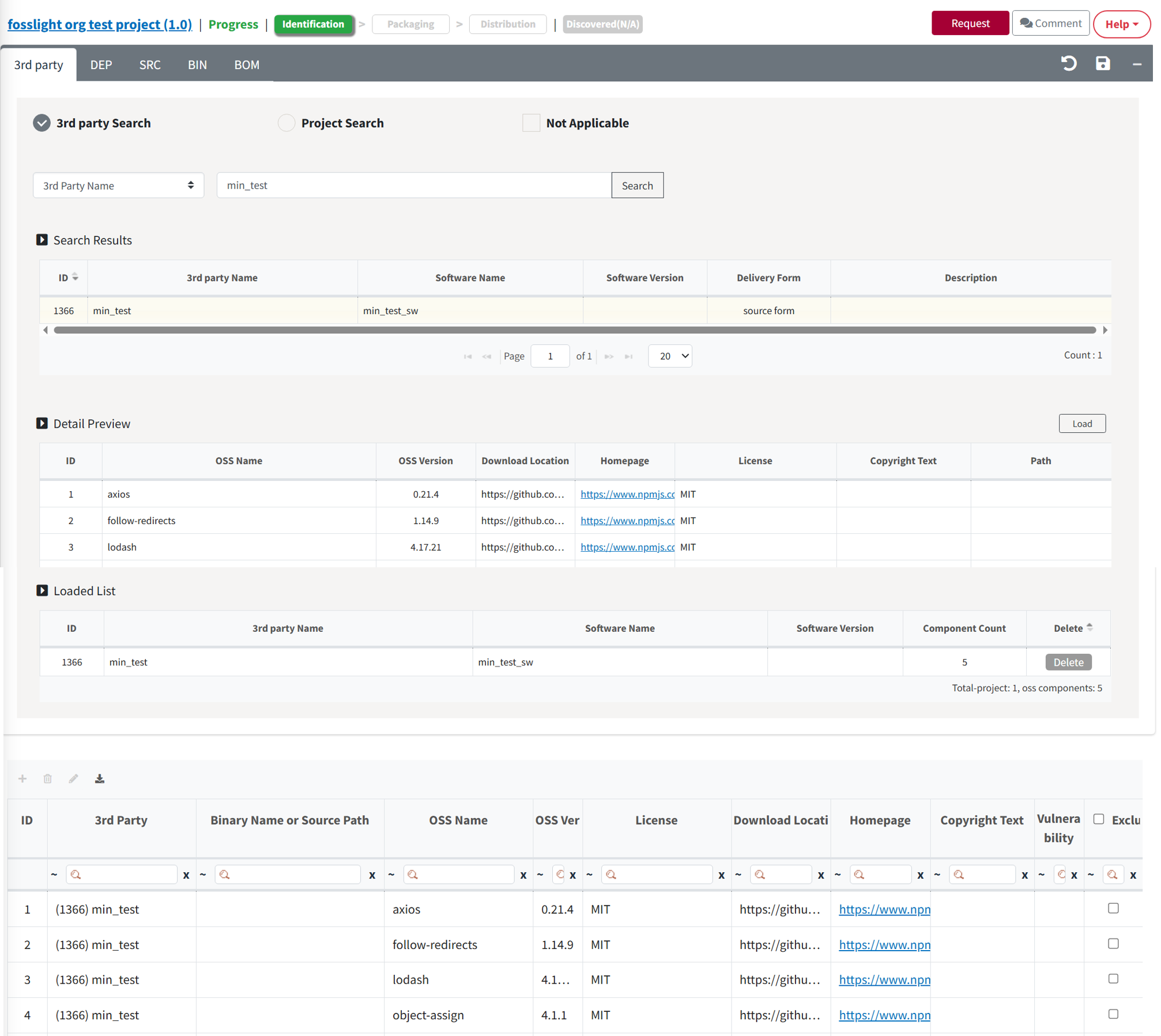
- Search 3rd Party software reviewed in 3rd Party menu.
- Select 3rd Party Software to retrieve from the list.
- Click the Load button to add the OSS list of the 3rd Party that you selected.
- Loaded 3rd Party is added to "Loaded List".
- Check the list of OSS that you loaded.
- Click the Save button.
Project Search
- Search for the Project to load.
- Select the project to load from the search result.
- Click the Load button to load the OSS list in the 3rd Party tab of the selected project
- Loaded 3rd Party is added to "Loaded List".
- Check the list of OSS that you loaded.
- Click the Save button.