Check OSS and License information
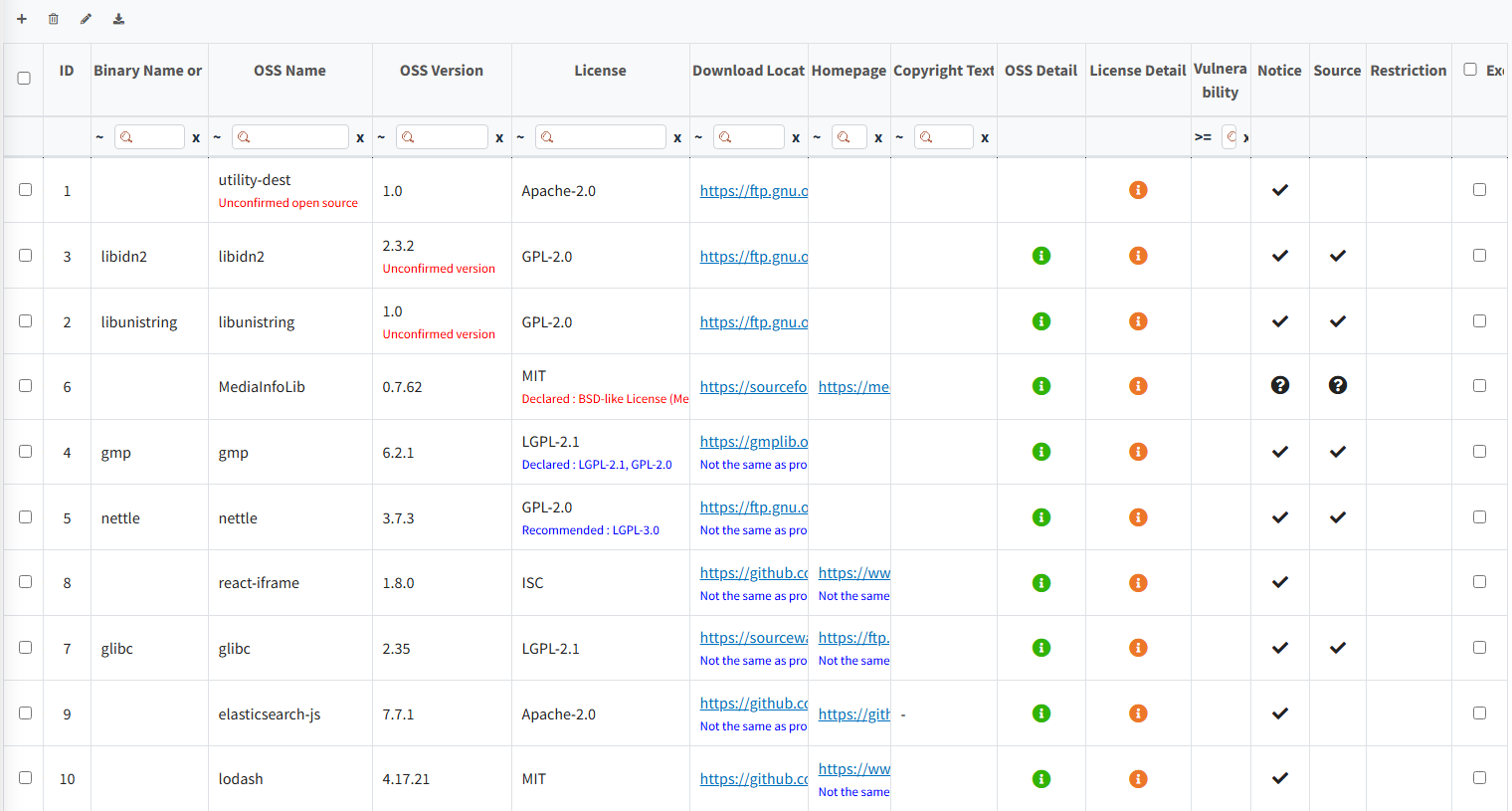
Warning Messages
Described OSS, version and license will be compared with OSS information that are already registered on FOSSLight Hub and related information will be displayed.
| Message | Meaning |
|---|---|
| Unconfirmed open source | Displayed when the OSS Name is not registered in FOSSLight Hub. |
| Unconfirmed version | Displayed when the OSS Name is registered in FOSSLight Hub, but the same version is not registered. |
| This field is required | Displayed when the License information is not entered. (This is not a mandatory field in Self-Check.) |
| Non-included license | Displayed when the OSS Name and OSS Version are registered in FOSSLight Hub, but the registered License is different. |
OSS and License information
- If there are registered OSS and License information, icons will be displayed in the OSS Detail and License Detail columns.
- Clicking the icon in the column below provides detailed information about the registered OSS, the License, and a guide for the License. However, even for registered OSS, a User Guide may not always be provided.
-
OSS Detail : Detailed information such as various versions of the registered OSS, each License, and Copyright is provided in a popup window.
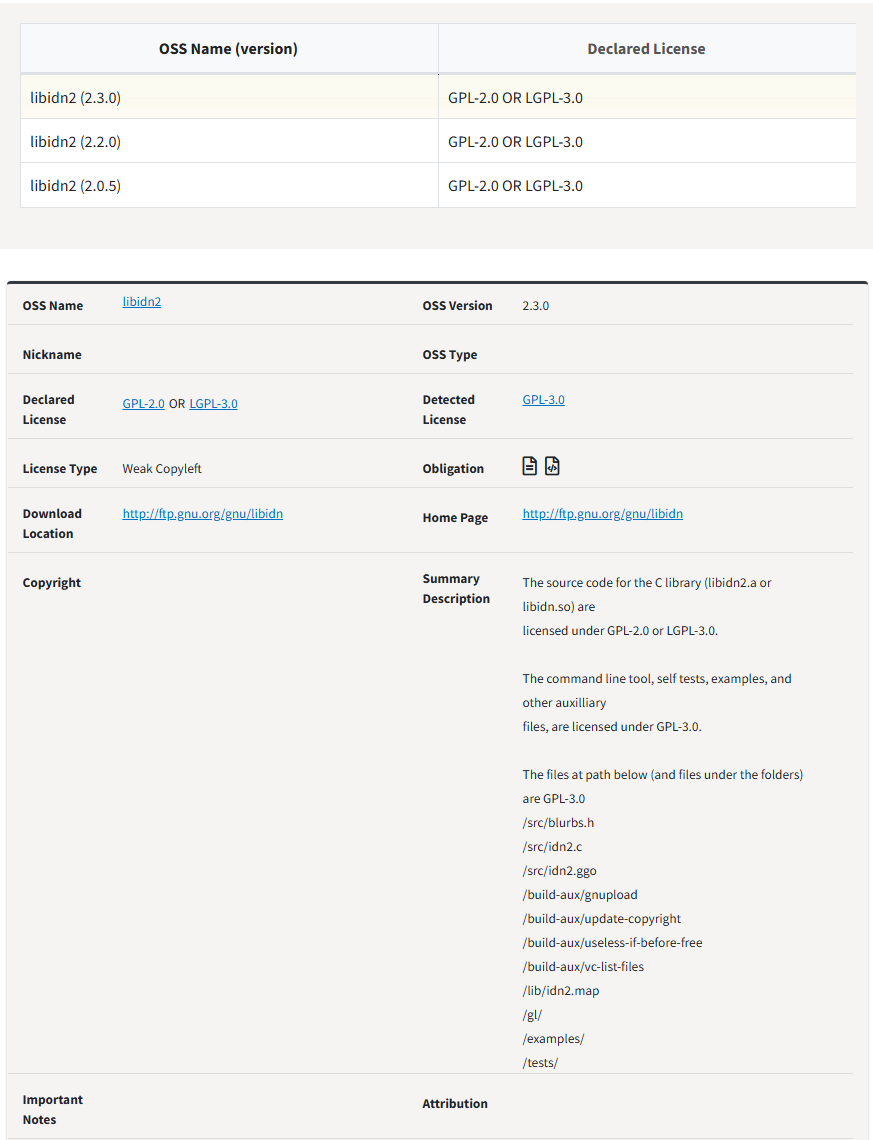
-
License Detail : Detailed information about the License used by the OSS and the License Text are provided in a popup window.
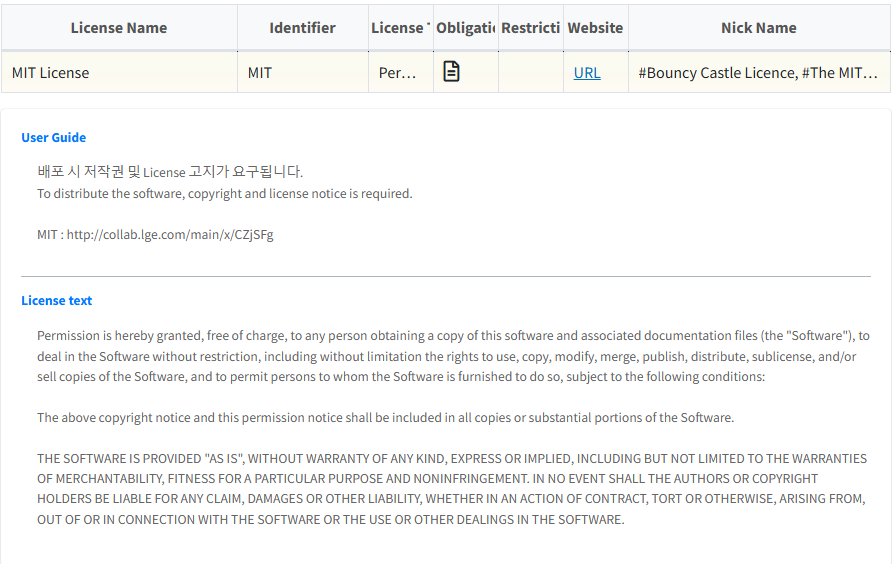
- User Guide : Links to information that can be referenced when using the License are provided.
-
OSS Detail : Detailed information such as various versions of the registered OSS, each License, and Copyright is provided in a popup window.
Obligations/restrictions according to the use of OSS
Details can be checked in the License List.
-
Notice Column: If the checkmark(
 ) is marked, it indicates an obligation to notify regarding copyright, license, or both.
) is marked, it indicates an obligation to notify regarding copyright, license, or both. -
Source Column: If the checkmark(
 ) is marked, it indicates an obligation to disclose the source code.
) is marked, it indicates an obligation to disclose the source code. -
Question Mark Icon (
 ) in the Notice/Source Column:
) in the Notice/Source Column:
Obligations cannot be determined for unregistered Open Source/License. -
Restriction Column : If the restriction icon (
 ) is marked, it indicates there are restrictions on using the OSS.
) is marked, it indicates there are restrictions on using the OSS.
(E.g., restrictions on modification, restrictions on commercial use, etc.)