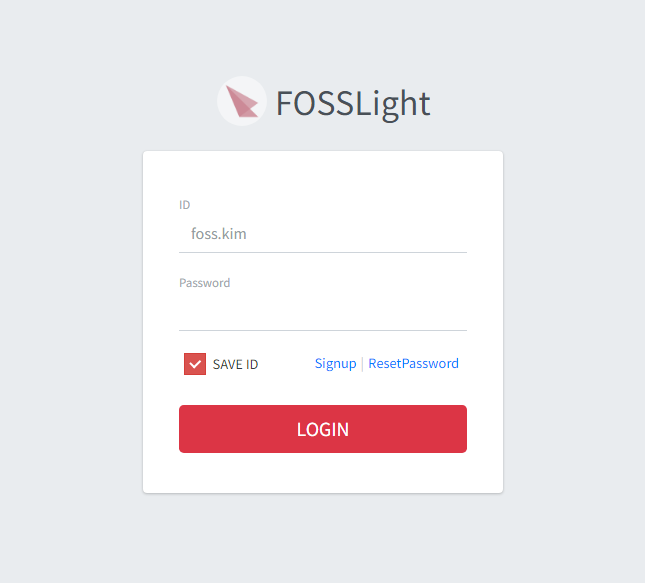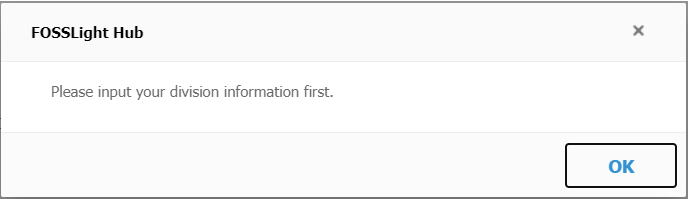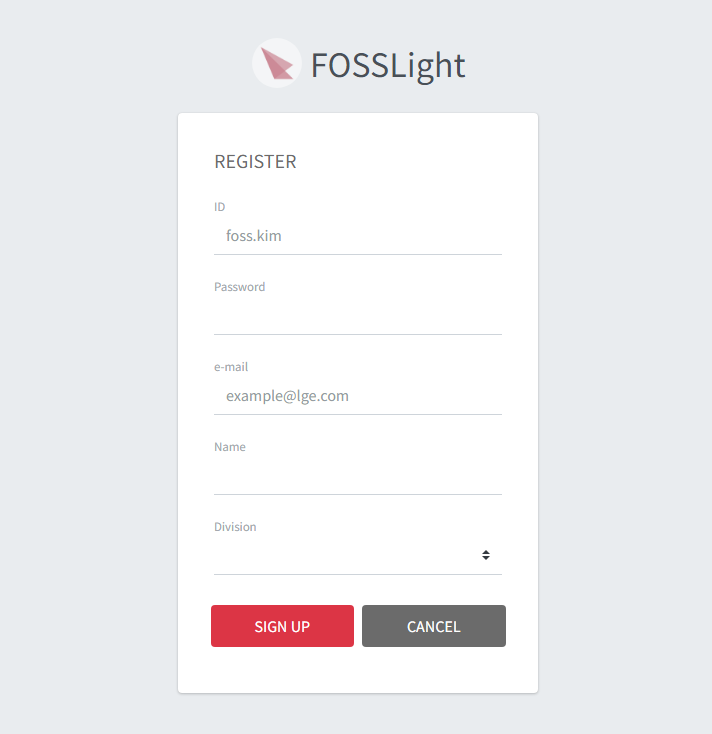Sign In & Sign Up
How to sign in and register for an account with FOSSLight Hub.
Sign In
- When you login for the first time, click the "SignUp" button to register an account.
(LGE Only)
- You can log in with your AD account. (No need to sign up)
- On the first login, a popup window will appear prompting you to enter Division information.
- When you click OK, you will be redirected to the User Setting screen where you can set your Division information.
Sign Up
- If this is your first time accessing FOSSLight Hub, register for an account.