User Settings
You can view and update your personal settings after logging in.
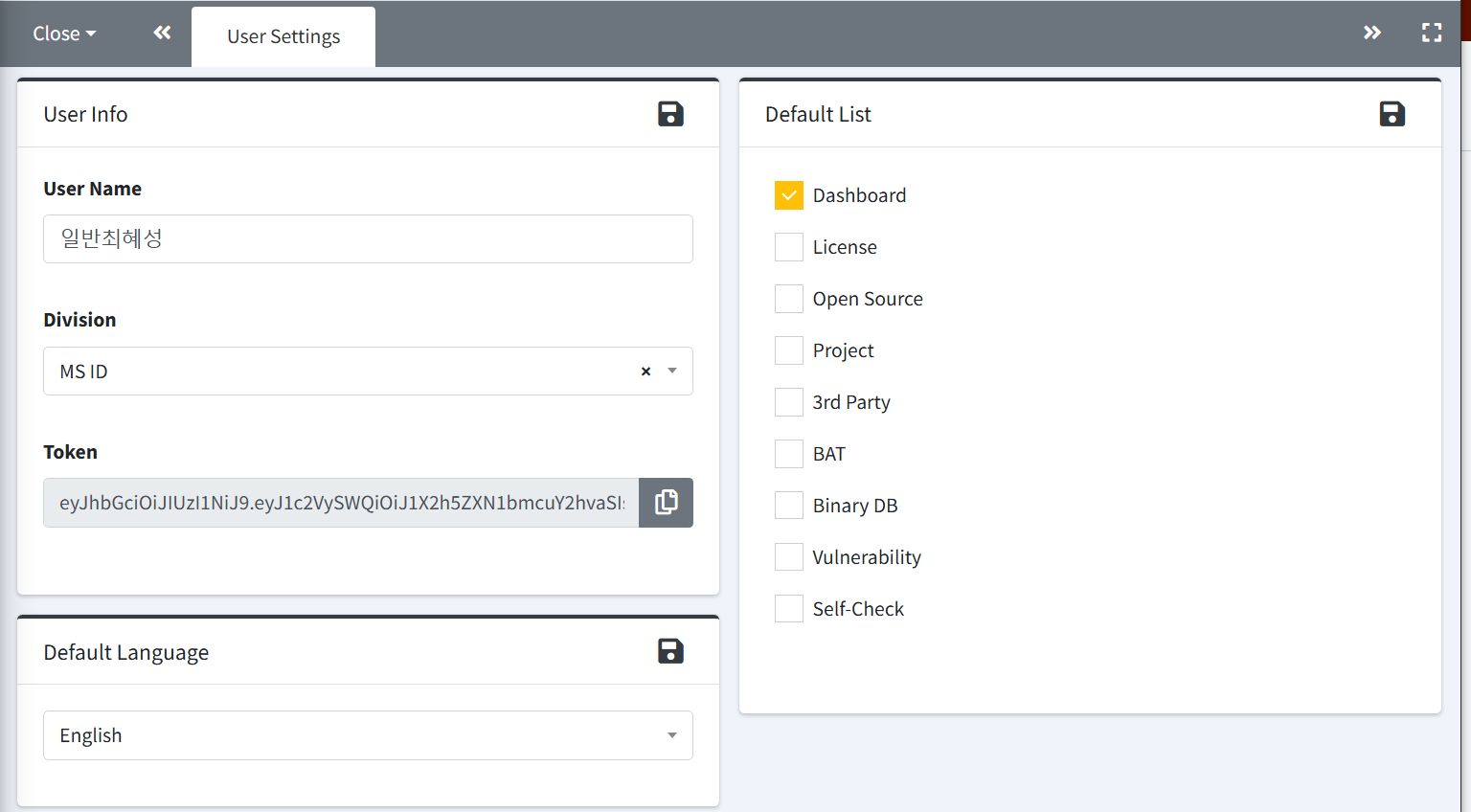
-
User Info
- User Name and Division can be modified. The configured Division will be used as the default value when creating a project in the ‘Project' and ‘3rd Party' menus.
- Token : You can view the issued token information.
-
Default Language
- You can select a default language between Korean and English.
-
Default List
- You can choose which menu will appear by default in the navigator area after logging in.