Distribution Cancellation
To cancel the distribution, follow these steps:
- Click the "Reopen" button in the Project Information section of the completed project.
- In the Reopen popup, select "Distribution", write the reason for rejection, and click OK.
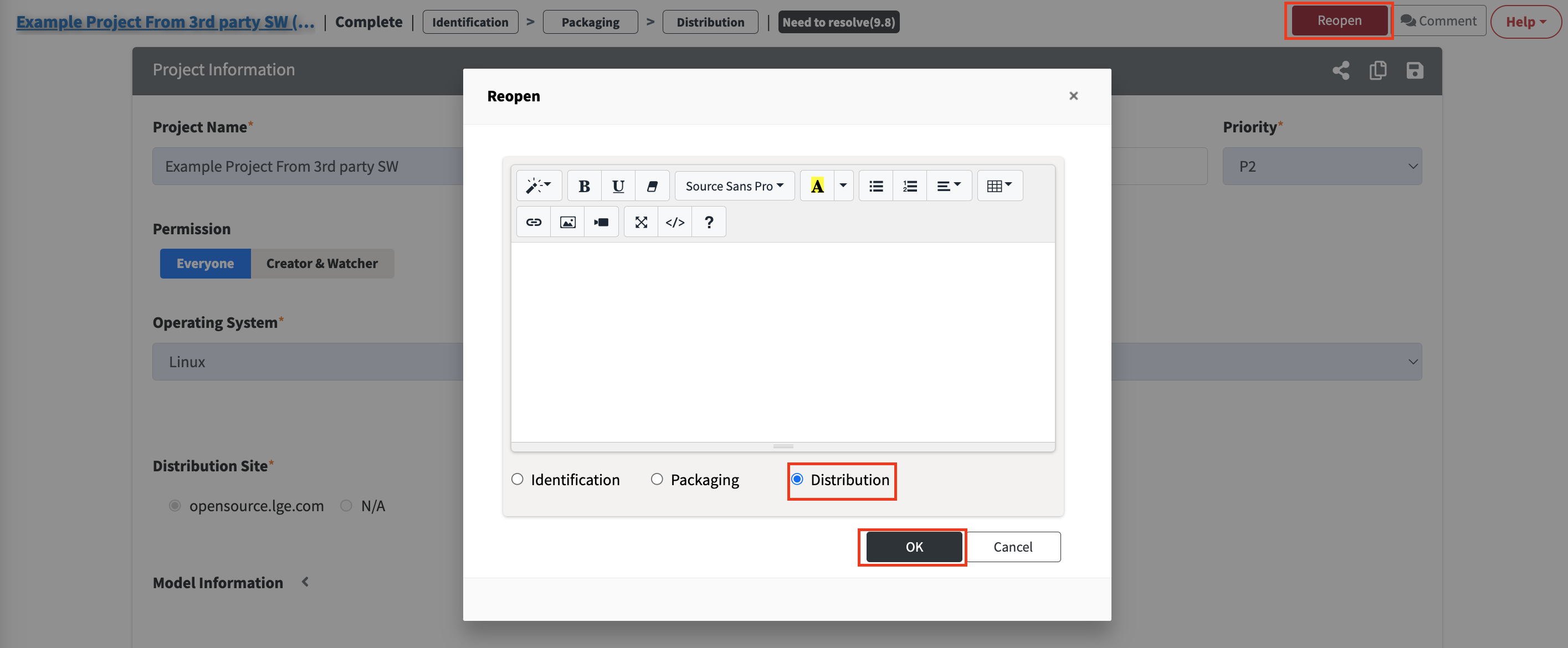
- Once the reviewer approves the Reopen request, the Distribution stage will be canceled.