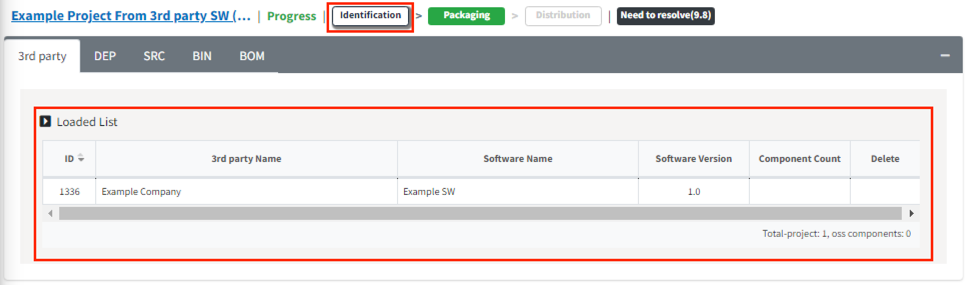3rd Party Only Project
This applies to projects that consist solely of software received from a 3rd party. You can carry out the OSC Process by loading only the 3rd party tab in the project.
- In the 3rd party menu, create the 3rd party software and complete the review. (Reference: 3rd Party SW Creation Guide)
- In the reviewed 3rd party software, click the Create Project for OSS Notice button.
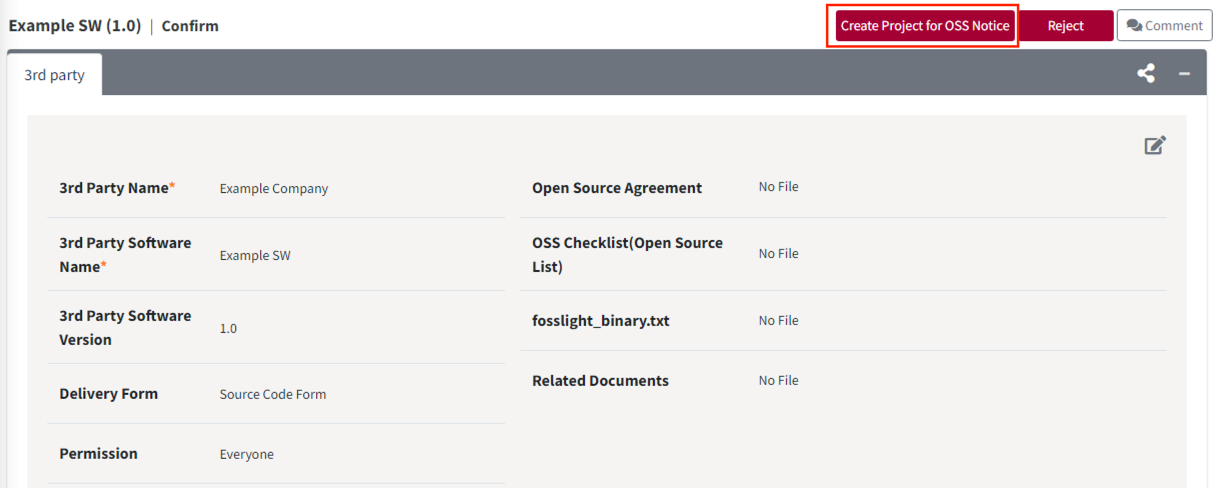
- A window will appear to enter the project information. Enter the relevant information for the current project and save it. You will see a message in the Additional Information section indicating that the 3rd party SW information has been imported.
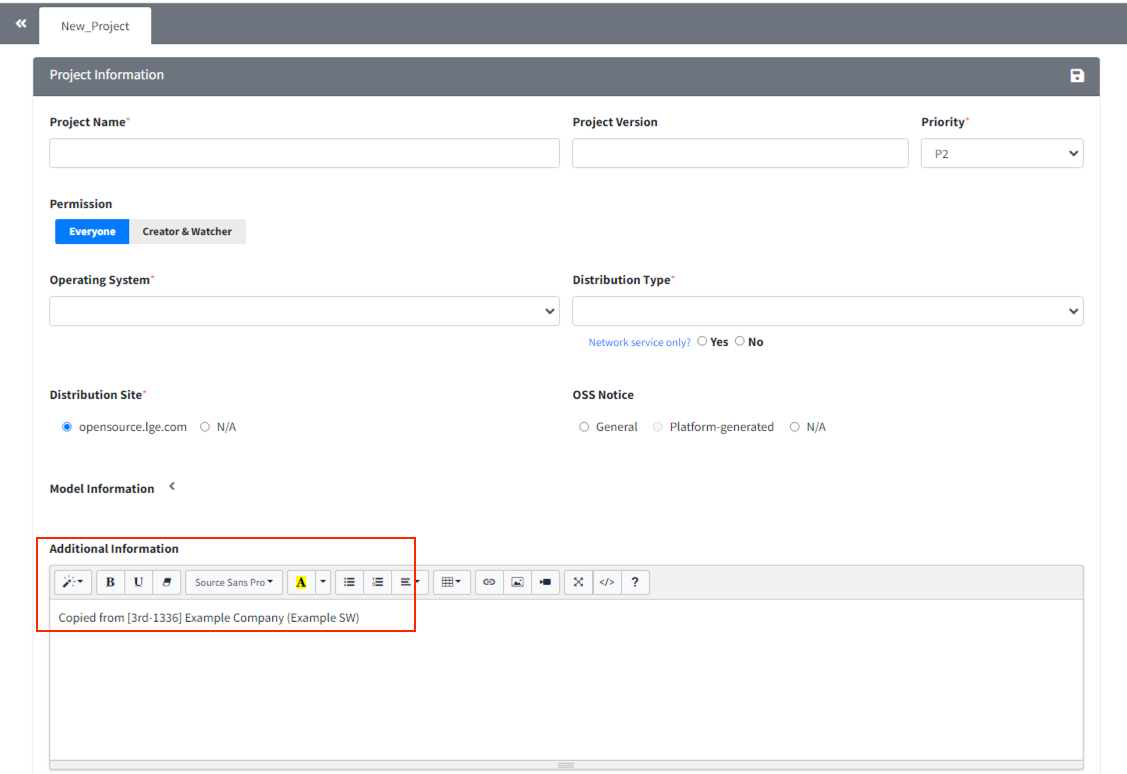
- Check the 3rd party tab of the newly created project. You will see that the 3rd party SW from ‘step 1' has been loaded. The project will also be created with the Identification stage confirmed.