OSS Notice Update
To update the notice, you need to redo the Packaging stage.
- Click the "Reopen" button in the Project Information section.
- In the Reopen popup, select "Packaging", write the reason for the request, and click OK.
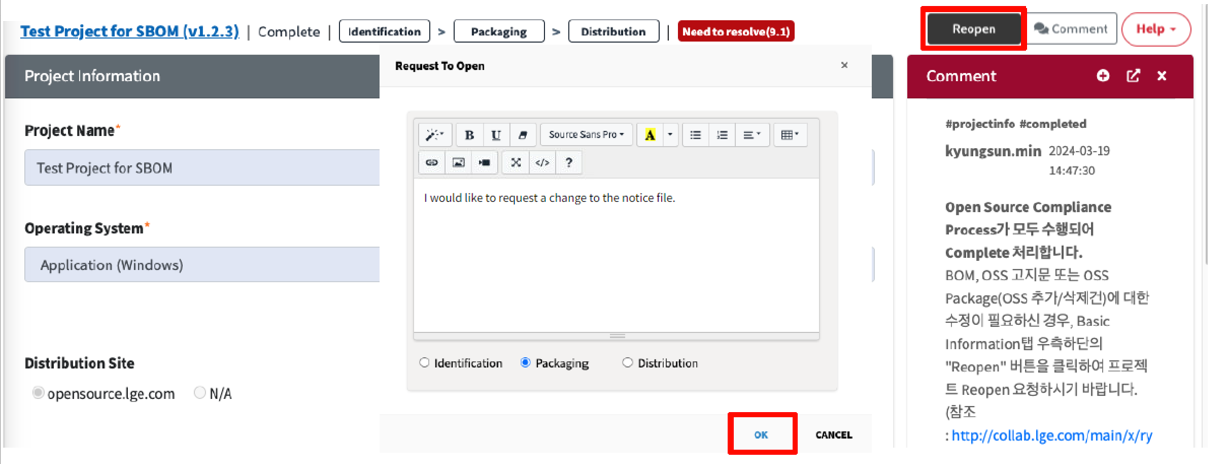
- Once the reviewer approves the Reopen request, go to the Packaging tab, update the notice with the new information, and request a review.
- After the Packaging stage is completed, proceed with the Distribution again.