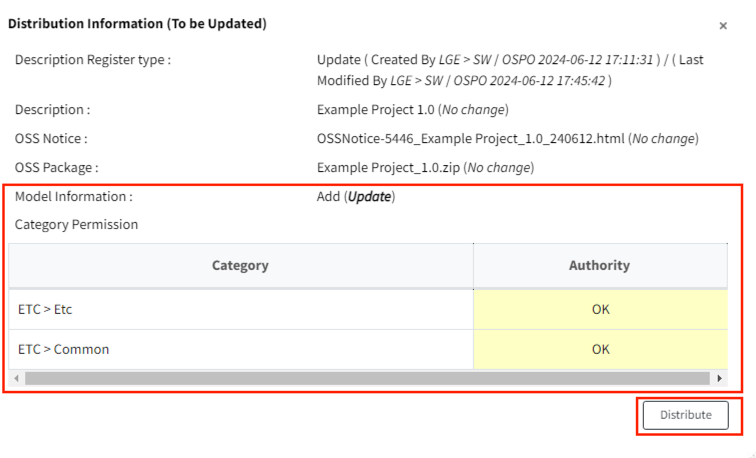Model Information Update
- Go to the Distribution tab.
- Use the add/delete buttons in the Model Information section to modify the model information.
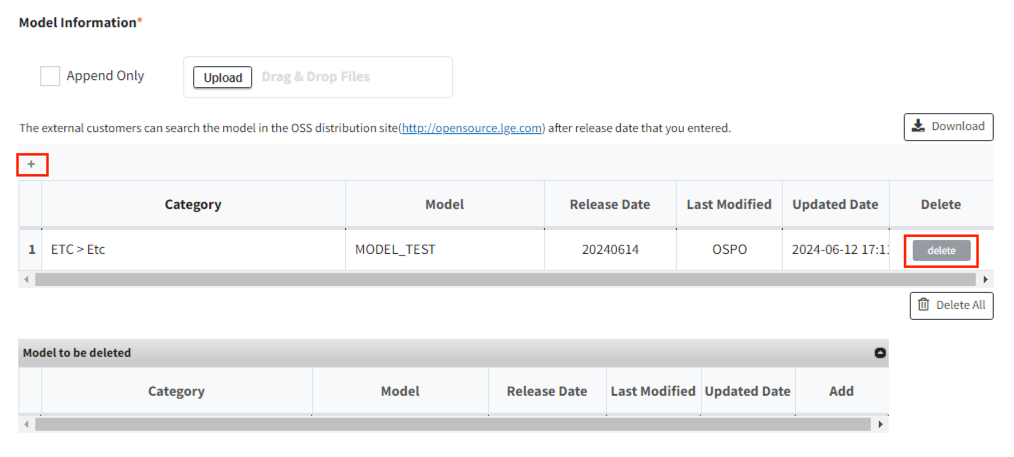
- Click the Save button (
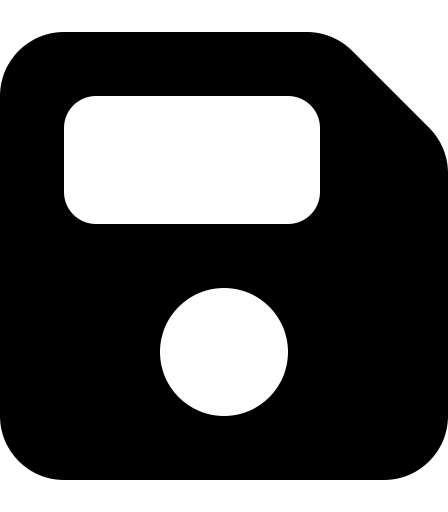 ) in the Distribution tab. After verifying the updated information on the Distribution Information (To be updated) screen, click the "Distribute" button.
) in the Distribution tab. After verifying the updated information on the Distribution Information (To be updated) screen, click the "Distribute" button.