OSS Table Top Button
There are four buttons at the top left of the OSS Table. 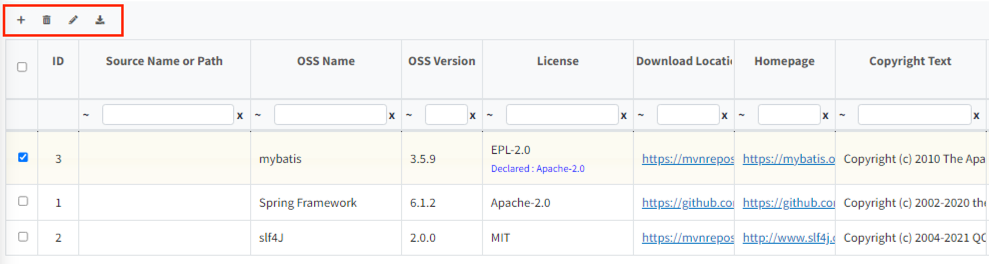
-
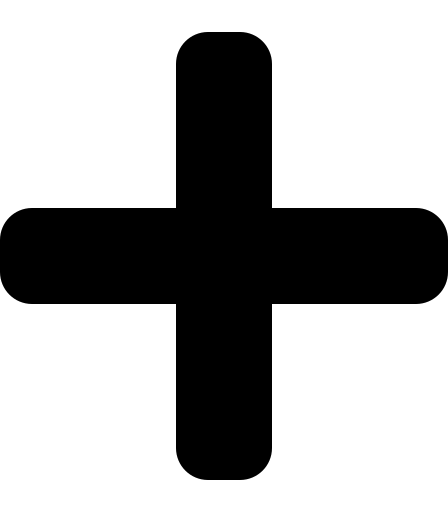 : A row is added.
: A row is added. -
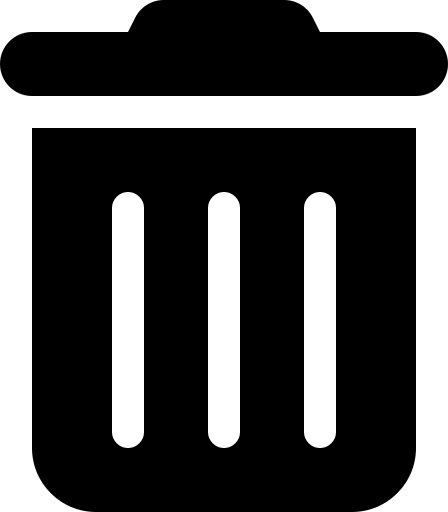 : The selected row is deleted. If you click without selecting a row, all rows will be deleted.
: The selected row is deleted. If you click without selecting a row, all rows will be deleted. -
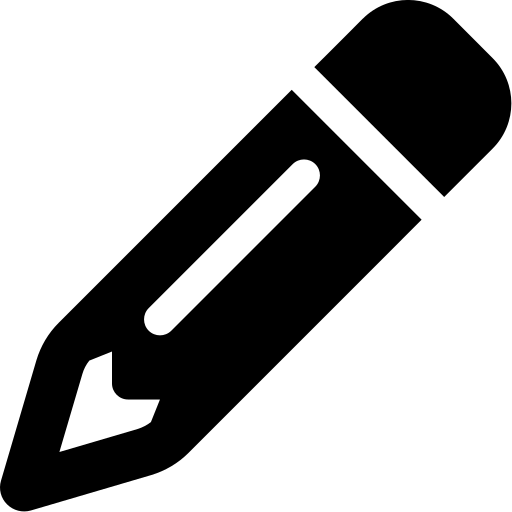 : With the Bulk Edit feature, you can update all selected rows with the same content. When you click Bulk Edit, a popup appears like the one below:
: With the Bulk Edit feature, you can update all selected rows with the same content. When you click Bulk Edit, a popup appears like the one below: - Select the item you want to edit, enter the new content, and click Change.
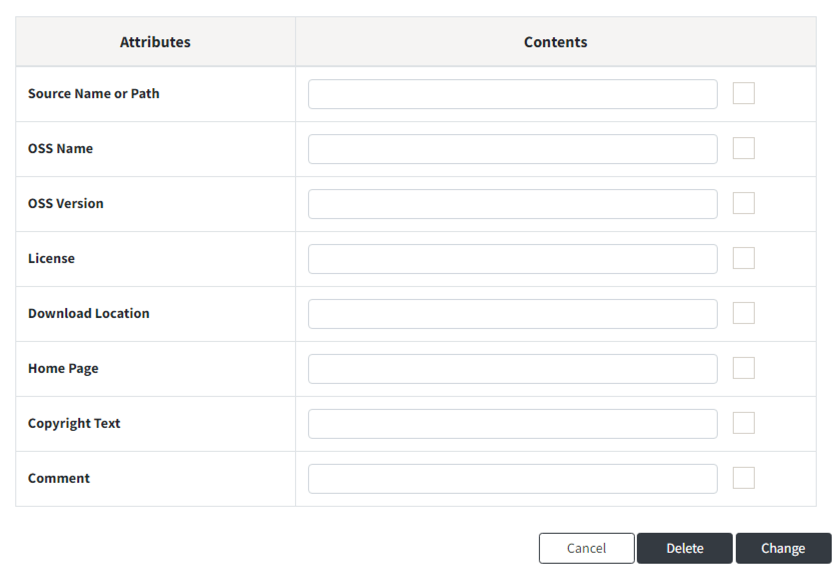
- Select the item you want to edit, enter the new content, and click Change.
-
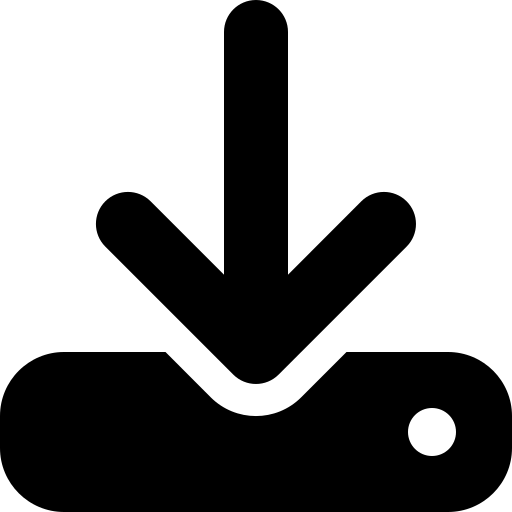 : Export the OSS Table content in the selected format.
: Export the OSS Table content in the selected format. - For BOM export, it can be generated in various formats for report purposes and SBOM management.
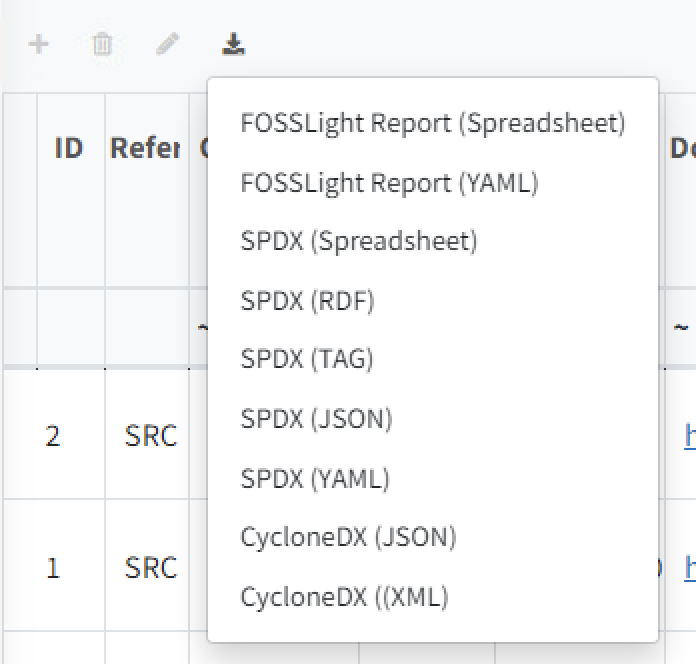
- For tabs other than BOM in the Project, a FOSSLight Report is generated.
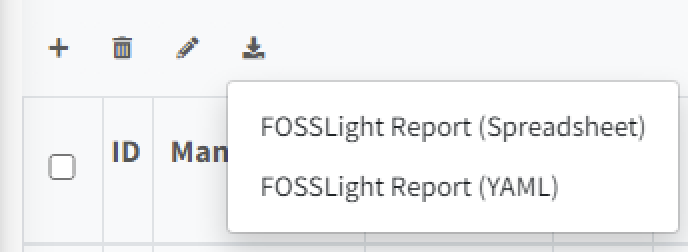
- For BOM export, it can be generated in various formats for report purposes and SBOM management.