Adding a Comment
Comment View
You can add a comment by clicking the  button.
button. 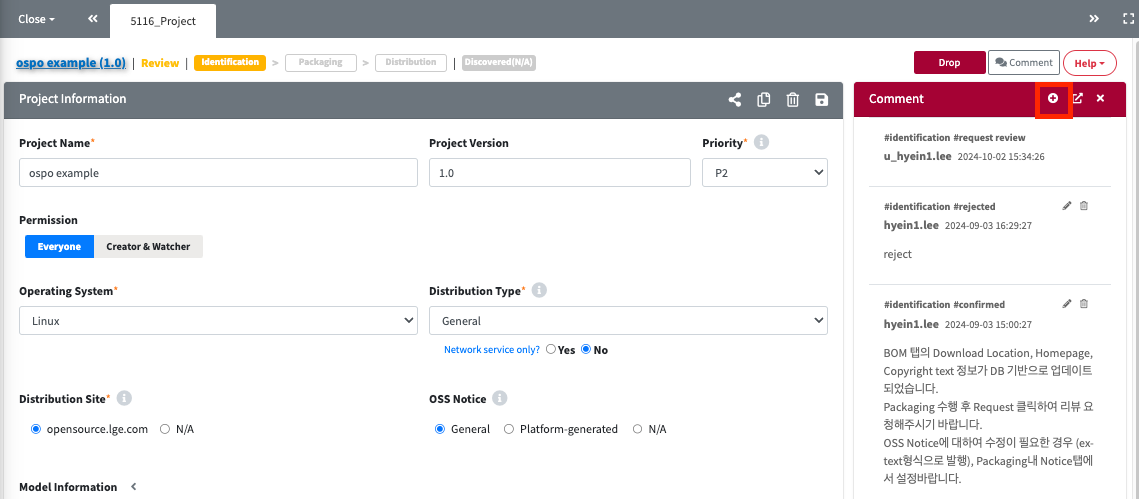
Comment Window
If you are viewing comments in a separate window, you can add a comment by clicking the '+ Add' button. 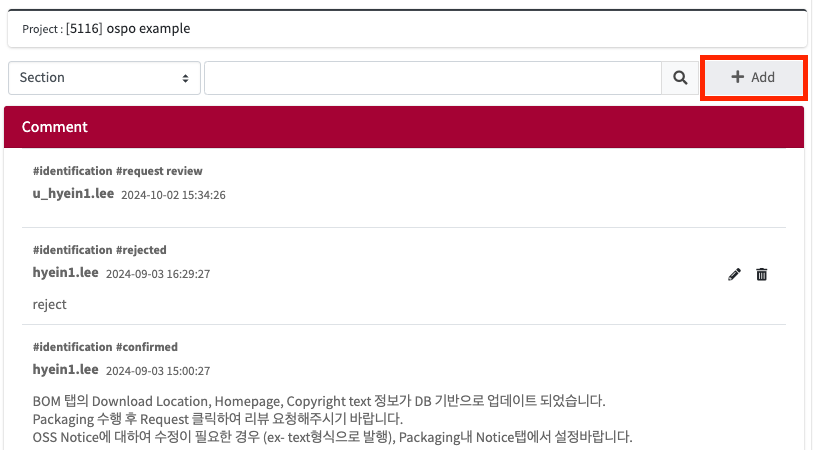
Comment Writing Popup
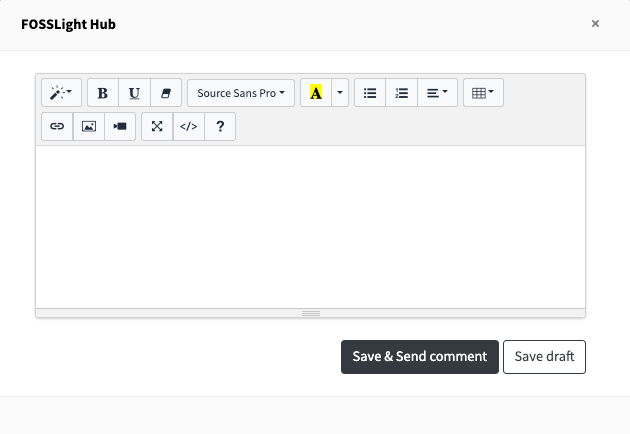
- A popup will appear where you can leave a comment.
- After writing your desired comment, click ‘Save & Send Comment'.
- If you want to temporarily save the comment, click ‘Save Draft'. When you click the Add button again to open the comment writing popup, the comment you were previously writing will still be there.