Change Division, Watcher, Status
Changing Division
You can change the Division for multiple Projects or 3rd Party SW at once using the ‘Change' > ‘Division' button. Division changes are only possible for projects you have permission for.
- Applicable menus: Project, 3rd Party
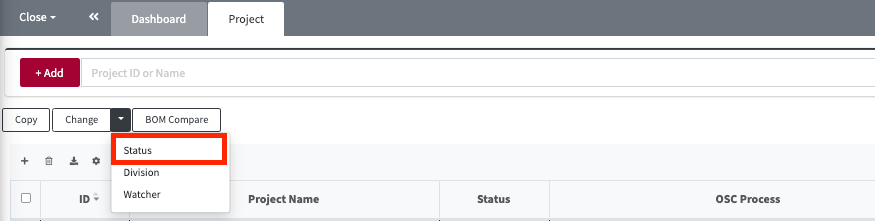 How to Change:
How to Change:
- Select the projects you want to change from the list.
- Click the Change button and click Division.
- Select the Division you want to change to and click OK.
Changing Watcher
You can change the Watcher for multiple Projects or 3rd Party SW at once using the ‘Change' > ‘Watcher' button. Watcher changes are only possible for projects you have permission for.
- Applicable menus: Project, 3rd Party
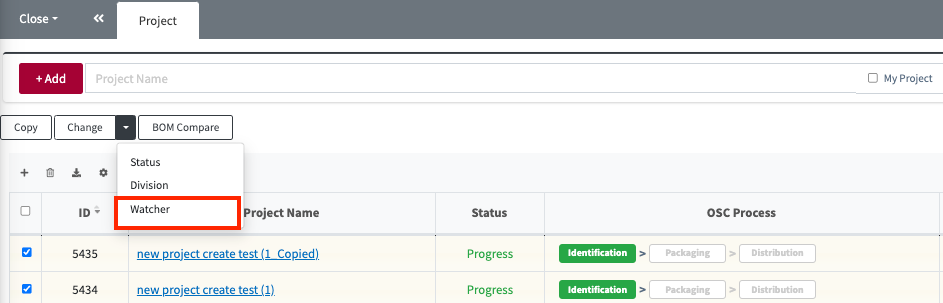
How to Change:
- Select the projects you want to change from the list.
- Click the Change button and click Watcher.
- Enter the Watcher information you want to change to and click OK.
Changing Status
Note
Status changes are only supported from the Project list.
You can change a project's status using the ‘Change' > ‘Status' button. Status changes are only possible for projects you have permission for.
- Applicable menus: Project
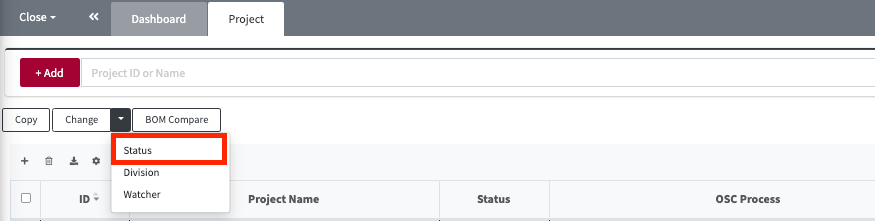
How to Change:
- Select the project you want to change from the list.
- Click the Change button and click Status.
- Choose the desired status and click OK.
Available Status Types:
The types of status you can change vary by user role.
- User:
- Can change the project to Drop or Restart Identification status.
- Admin:
- Can change to Drop, Restart Identification, or Complete status.