Custom Columns
You can customize and save the columns displayed in the list view for each individual user.
- Project
- 3rd party
- Open Source
- License
- Self-Check
- Project
- 3rd party
- Open Source
- License
- Self-Check
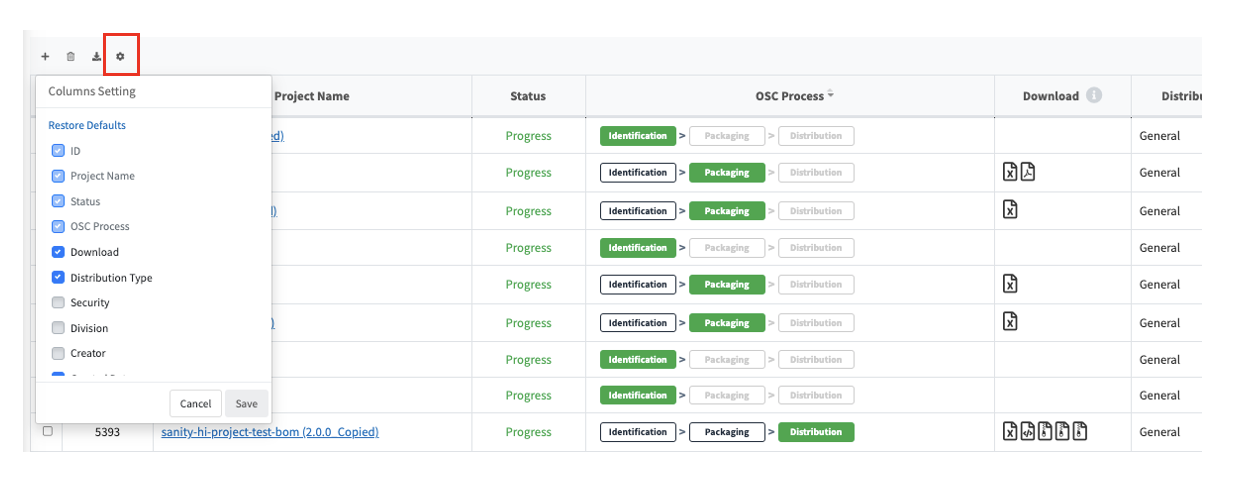
You can set the displayed columns by clicking  button in the top left corner of the grid.
button in the top left corner of the grid.
-
Default Column
The default column values set for each menu are as follows.- Project : ID, Project Name, Status, OSC Process, Download
- 3rd party : ID, 3rd Party Name, Software Name(Version), Status
- Open Source : ID, OSS Name, OSS Version, License Name, Notice, Source
- License : License Name, Restriction, Notice, Source
- Self-Check : ID, Project Name(Version)
-
Adding and Removing Columns
- You can set additional columns to add or remove besides the default column. Check the desired columns as needed and then save.
- The configured columns will be saved, and you will be able to use the list screen with the same settings during your next login.