Tips: Use Case
You can check how to create projects for each use case.
Derived Model Project
For derivative model projects that use similar software to an existing model,
you can efficiently carry out the OSC Process by copying the completed project of the previous model.
Extending the Base Model with Additional Open Source
- When copying the project, select Identification Progress to copy the Open Source list from the base model project. Then, enter the additional Open Source in the Identification tab.
New Project with the Same OSS List as Existing Project
You can use SBOM Compare to check whether the final OSS list is the same.
-
When both OSS List and source code to be disclosed are the same
- After copying the project with Packaging Confirm, perform the Distribution or add Models in the Distribution of the existing project.
-
When OSS List is the same but source code to be disclosed is different
- This applies when the changes are minor, such as modifying the README or Notice file of the OSS Package.
- When Project Copy is performed, select the Identification Confirm step, and then perform Packaging and Distribution using the modified OSS Package.
B2B Model Project
- For B2B projects, select ‘B2B' in Project > Project Information > Distribution Type.
- Select the appropriate Distribution Site according to the format of OSS Notice required by the customer.
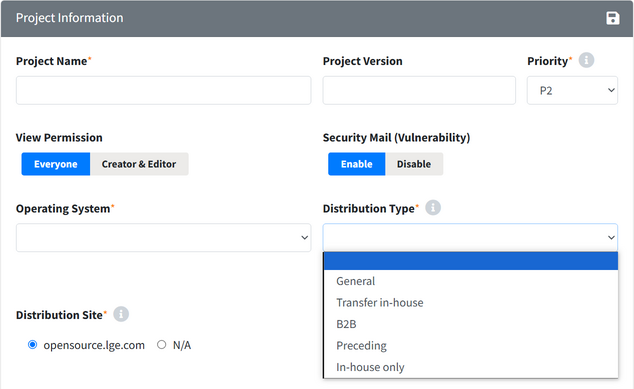
When the Product is Distributed Under LG Name to the Customer
When OSS Package and OSS Notice are delivered to the customer, and at the customer's request, the files are posted on the LG Open Source site.
- Project creation options
- Distribution Type : B2B
- Distribution Site : opensource.lge.com
- OSC Process
- Follow the same process as a general project up to the Distribution stage, and post OSS Notice on the LG Open Source site.
When the Product is Distributed Under the Customer's Name
When OSS Package and OSS Notice are delivered to the customer, but at the customer's request, the files must not be posted on the LG Open Source site.
- Project creation options
- Distribution Type : B2B
- Distribution Site : N/A
- OSC Process
- Do not carry out the Distribution stage; complete the OSC Process at the Packaging stage.
- Required changes in Packaging stage (Notice)
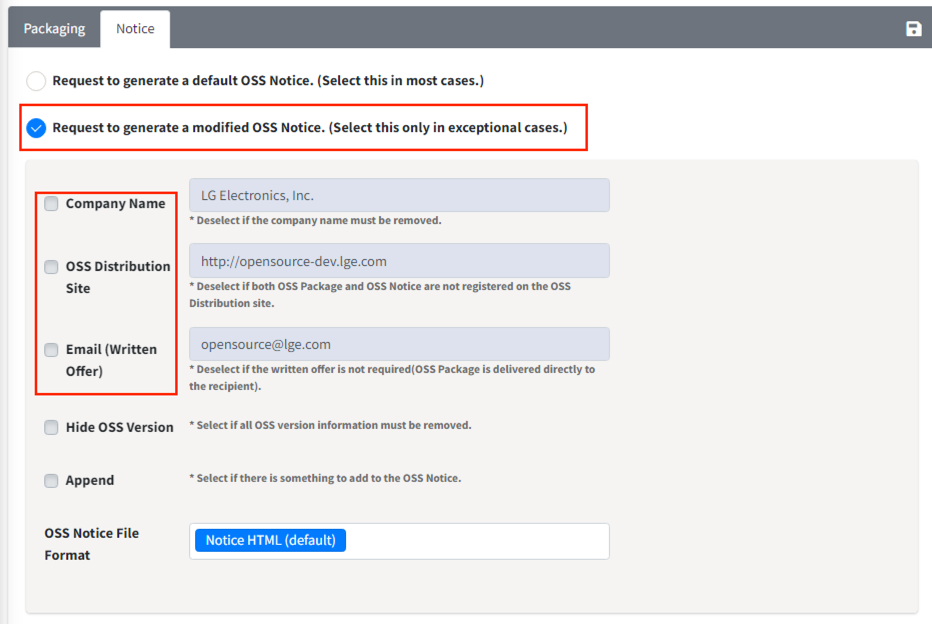
- Select "Modified OSS Notice issuance request"
- Deselect Company Name, OSS Distribution Site, and Email (Written Offer), that is, remove LG-related information.
Internal Transfer / Preceding Development / Internal Use Project
For Internal Transfer / Preceding Development / Internal Use Project, the OSC Process is completed without distribution or OSS Notice issuance.
- Project creation options
- Distribution Type
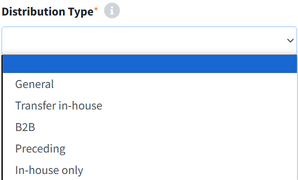
- Transfer-in-house (Internal Transfer) : When OSS list and OSS package must be delivered to other department
- Preceding (Preceding Development) : For early-stage development where distribution may occur later
- In-house only (In-house Use) : For use strictly within the company
- OSS Notice
- When the distribution type corresponds to the condition described above, the OSS Notice is automatically set to N/A. If OSS Notice is needed, select the OSS Notice option manually.
- Distribution Type
- OSC Process
- If OSS with source code disclosure obligations is used
- Carry out up to the Packaging stage.
- If OSS without source code disclosure obligations is used
- Carry out up to the Identification stage.
- If OSS with source code disclosure obligations is used
Project Distributed via Network Services
It refers to the development of software that provides functions or data to external devices, applications, or users through Network Services.
- Project creation options
- Distribution Type : Select based on the project's distribution target.
- Network service only? : Yes

- OSC Process
- If OSS with Network Triggered license is used : Proceed up to the Distribution stage.
- If OSS with Network Triggered license is not used : Proceed up to the Identification stage.
- How to check license restrictions
- Access the Restriction column in Identification > SBOM, or search in the License menu to check Restriction (Network Triggered). Example: AGPL-3.0:

- Access the Restriction column in Identification > SBOM, or search in the License menu to check Restriction (Network Triggered). Example: AGPL-3.0:
3rd Party Only Project
For projects consisting only of software received from a 3rd party, you can carry out the OSC Process by loading only the 3rd party tab in the Project.
- Create a 3rd Party Software and complete the review. (Reference: 3rd Party Software Creation Guide)
- Create a project for issuing OSS Notice
- In the reviewed 3rd Party Software, click Create Project for OSS Notice button.
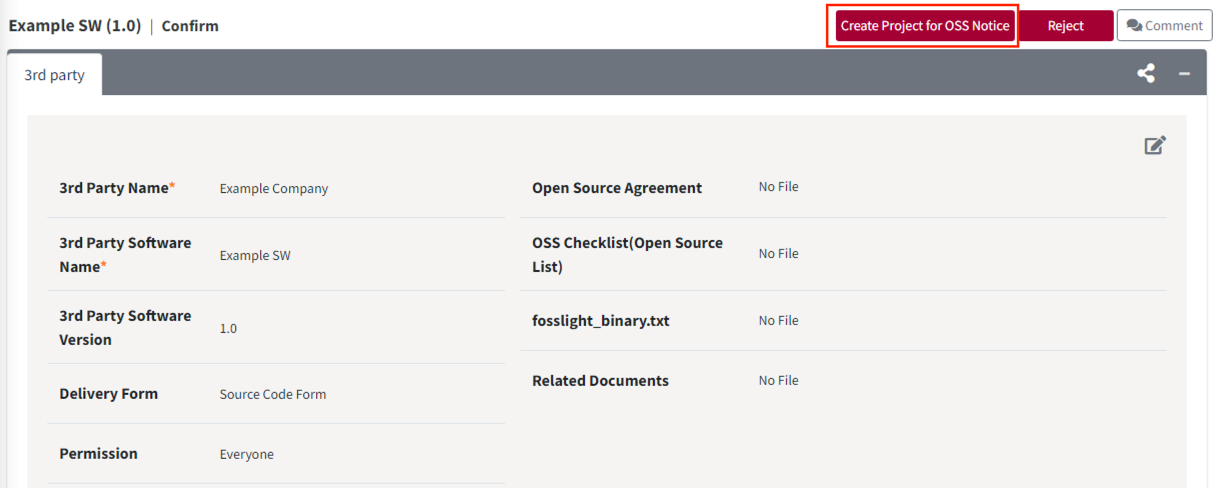
- In the reviewed 3rd Party Software, click Create Project for OSS Notice button.
- Enter project information
- In the New Project window, enter project information and click Save.
- In Additional Information, you can check the message that 3rd party SW information was imported.
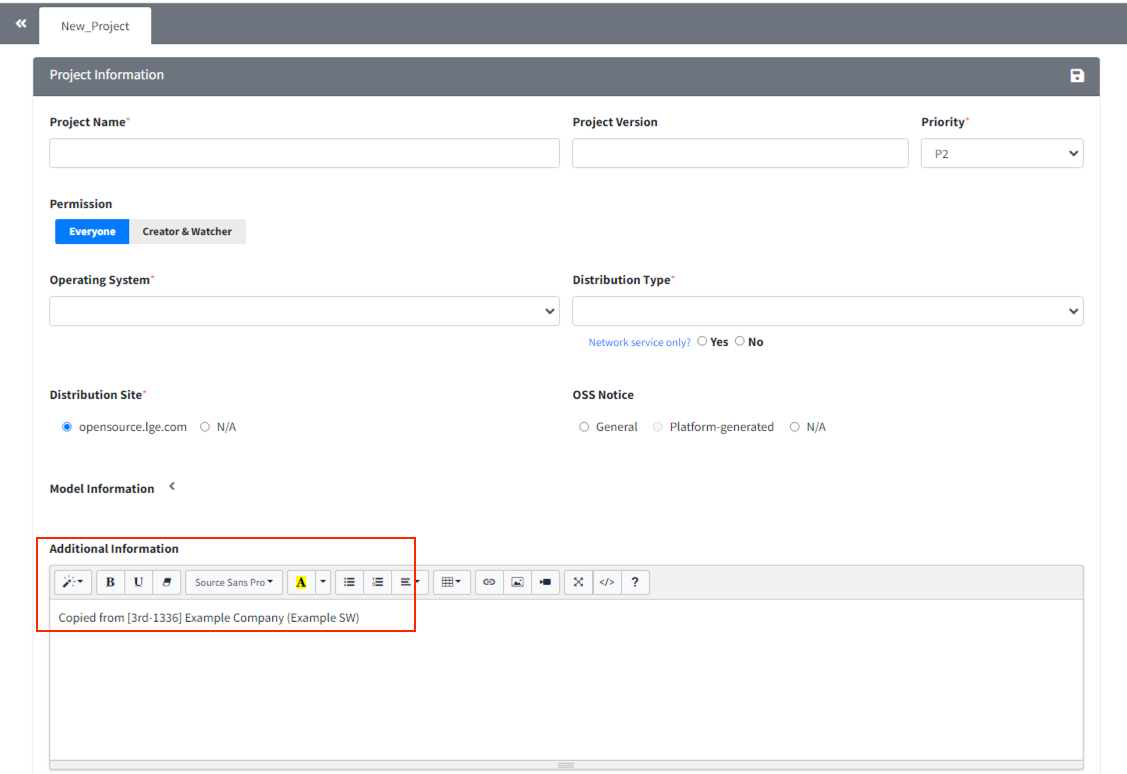
- Check the created project
- Check the 3rd party tab of the newly created project.
- You will see that the 3rd Party Software from stage 1 has been loaded.
- The project is created in Confirm status at the Identification stage, so carry out the Packaging step subsequently.
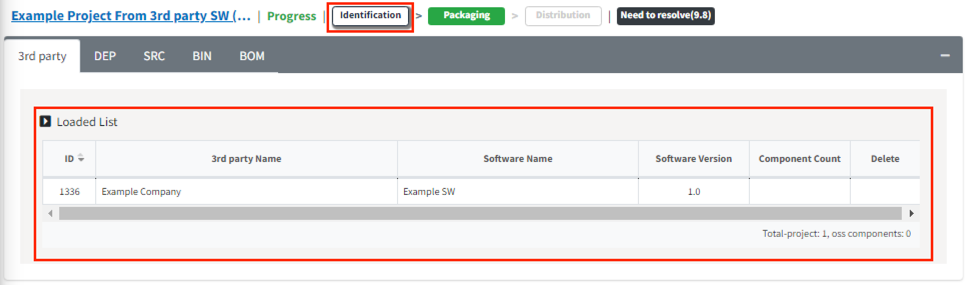
(Enterprise Only) Android & Yocto Platform Projects
When the platform itself generates OSS Notice, you need to create a project for reviewing the platform-generated OSS Notice.
- Fosslight Hub supported platforms : Android, Yocto
- Project creation options
-
Android Model
- Operating System : Select Android (platform version)
- OSS Notice : Select Platform-generated (Android)

-
Yocto Model
- Operating System : Select webOS (platform version)
- OSS Notice : Select Platform-generated (Yocto)

-
Android Model