Review Report
The Review Report can be used to verify open source compliance and helps efficiently manage risks by checking OSS components and identifying and resolving security vulnerabilities before product release.
The Review Report is issued based on the BOM details upon confirmation of the project's identification.
- The Review Report is generated based on data from the FOSSLight DB. Therefore, to ensure an accurate report, the OSS and license information recorded in the database must be correct.
Review Report Details
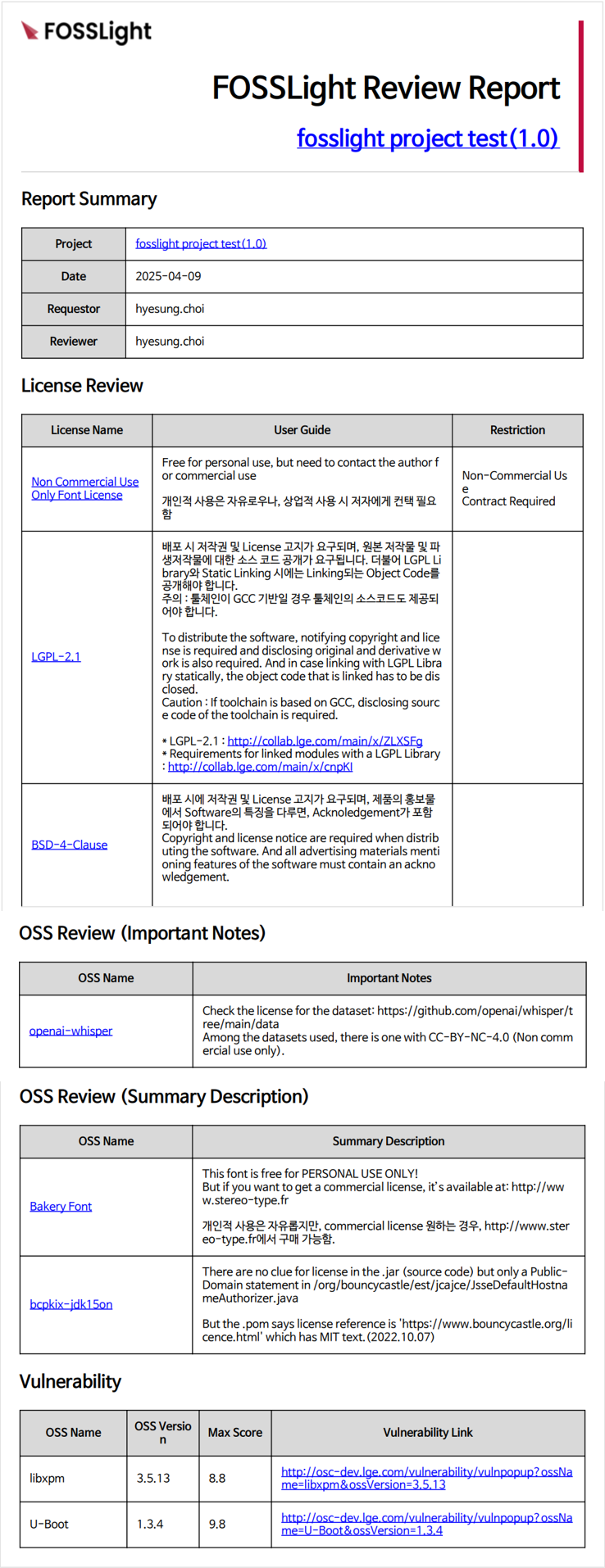
Title
- Project Name (Version)
- Project share URL link
Report Summary
- The Review Report includes the Project Name (Version), Date, Requestor, and Reviewer information.
License Review
- The Review Report includes the License Name, User Guide, and Restriction information.
OSS Review (Important Notes)
- The Review Report includes the OSS Name and Important Notes.
OSS Review (Summary Description)
- The Review Report includes the OSS Name and Summary Description.
Vulnerability Review
- The Review Report includes the OSS Name, OSS Version, Max Score, and Vulnerability Link.
How to Access the Review Report
Project List
- The Review Report can be downloaded from the Project List.
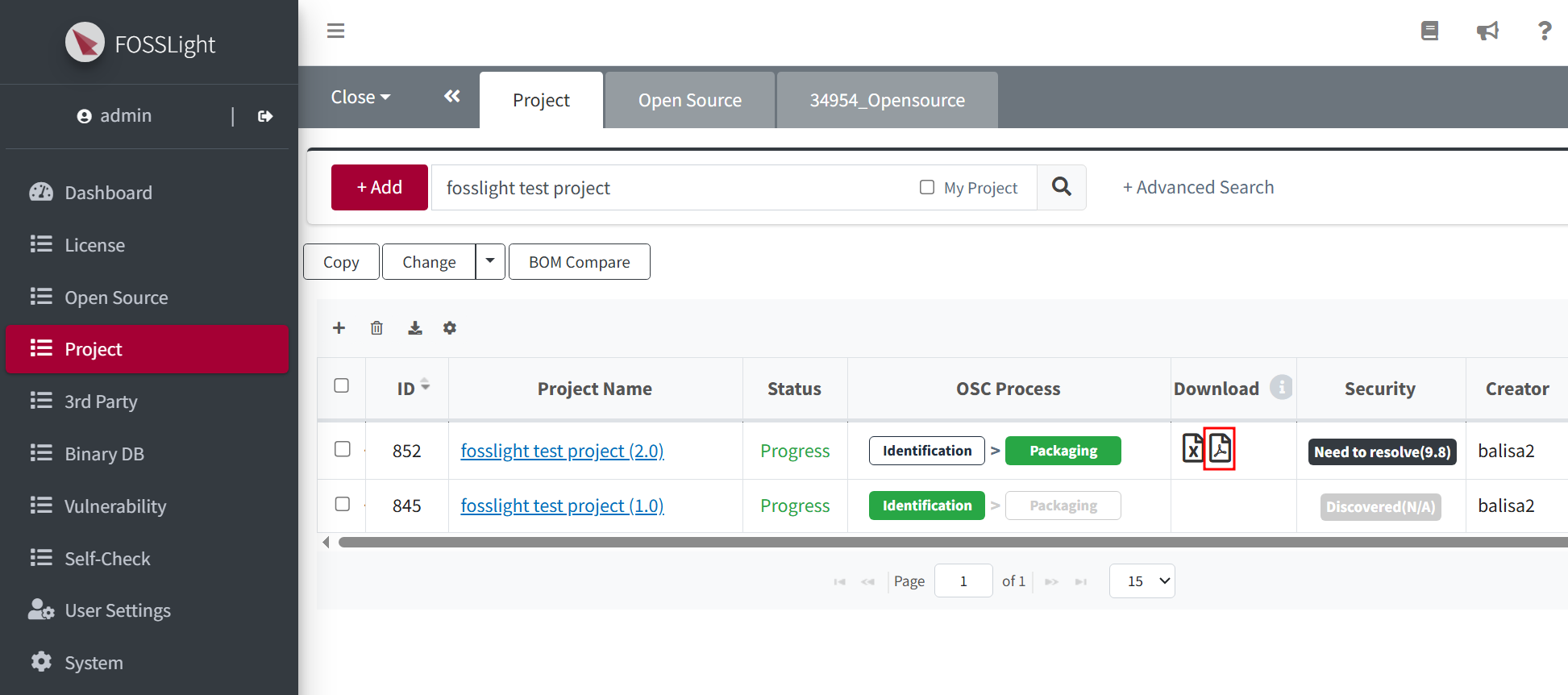
Email Delivery
- The report is provided as an email attachment once the project's identification has been confirmed.
Conditions for Review Report Generation
Based on the BOM tab, the Review Report is generated if there is at least one applicable item in OSS Review (Summary Description), OSS Review (Important Notes), License Review, or Vulnerability Review.
- OSS Review (Summary Description)
- OSS with Summary Description.
- OSS Review (Important Notes)
- OSS with Important Notes.
- License Review
- The License Review is included if the project's Distribution Type is not ‘Network service only', the Source Code Disclosure Scope is not ‘None', and User Guide is provided.
- If there are any Restrictions.
- Vulnerability Review
- Items with Max Score equal to or greater than the value set by the admin are included.