Common Features of the Detail Screen
In each menu detail screen, there are buttons on the right side of the tab bar(![]() ) that allows you to control the detail screen. The buttons provided may vary depending on the features of each menu.
) that allows you to control the detail screen. The buttons provided may vary depending on the features of each menu.
-
Main Menu
- License (admin only)
- Open Source (admin only)
- Project Information
- Project Identification
- 3rd Party Information
- 3rd Party Identification
- Self-Check
Information Sharing (Share URL)
- Information Sharing Button :

- Description
- You can share information about the page that is currently displayed on your screen.
- When you do not have view permission, you can check the overview of the item using the Share URL.
- You need to log in to view the link shared via the Share URL.
- Sharing Example
- Click the ‘Share Button' in Project > Project Information.
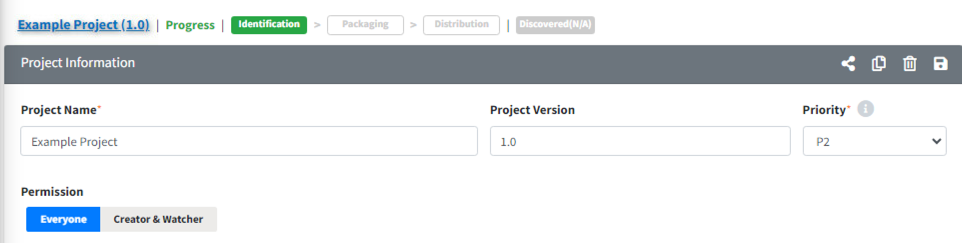
- You can view the shared screen. (If you do not have edit permissions, it will appear as a view only mode.)
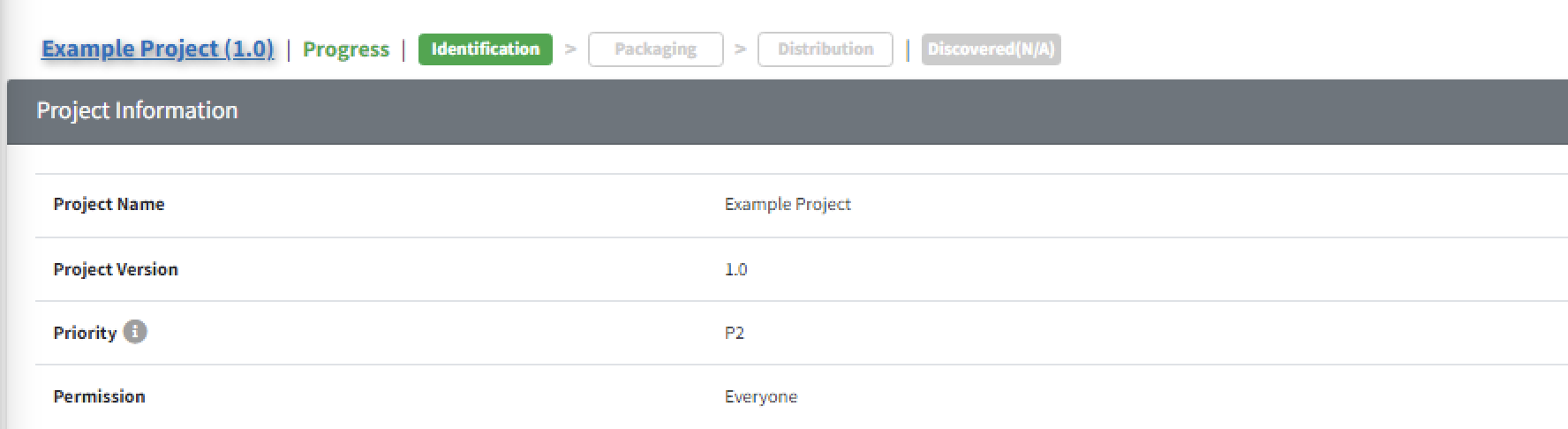
- Click the ‘Share Button' in Project > Project Information.
Copy
- Copy Button :

- Description
- You can copy the page that is currently displayed on your screen.
- When you click the ‘Copy Button', a new tab will be created with the content of the existing page copied.
- After modifying the details and saving, the copied content will be saved.
- Copy Example
- Click the ‘Copy Button' on the Open Source details screen.
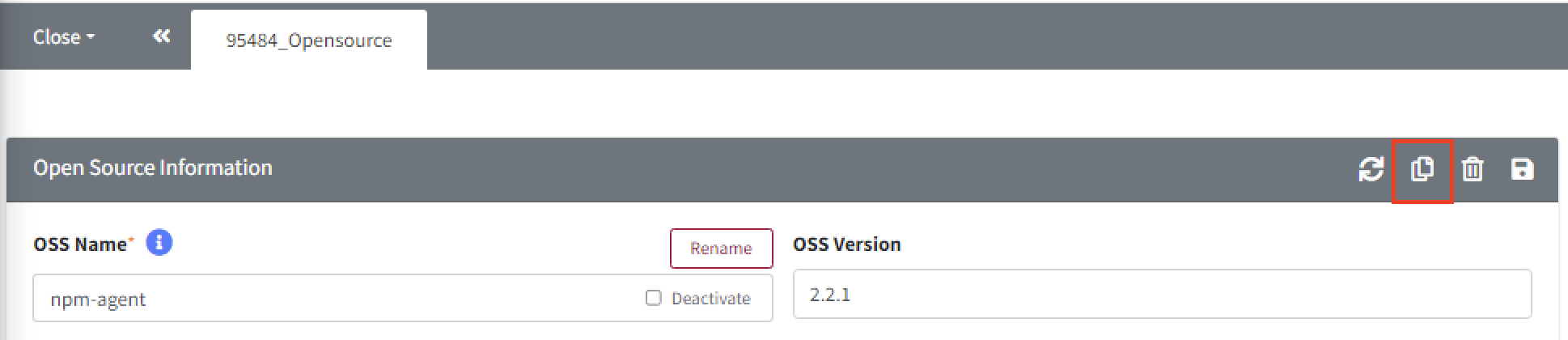
- You can see the copy_[Open_Source_id]_Opensource tab filled with the copied content.
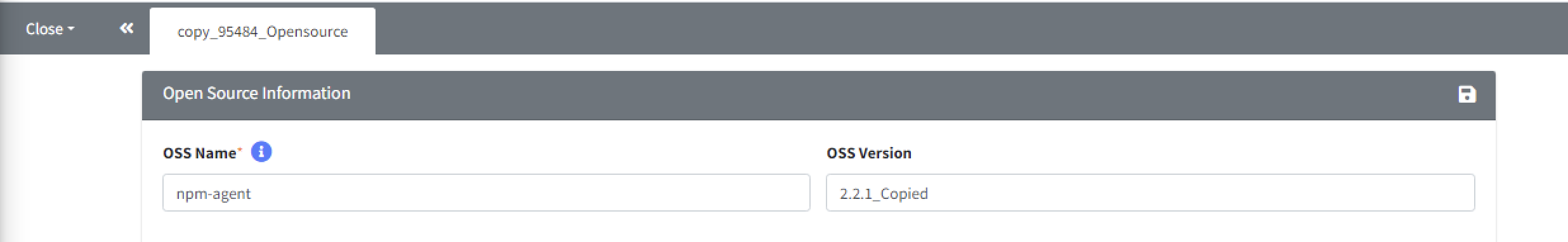
- Update the content with the changes you want to make and click the save button.
- Click the ‘Copy Button' on the Open Source details screen.
-
Note
-
Project Copy Tip : When copying a project, you can copy it according to the process stage.
-
Project Copy Tip : When copying a project, you can copy it according to the process stage.
Delete
- Delete Button :

- Description
- You can delete the page that is currently displayed on your screen.
- If you do not have edit permissions or if the item cannot be deleted (e.g., when the project is in a complete status), the delete button will not be visible.
Save
- Save button:

- Description
- You can save the page that is currently displayed on your screen.
- If you do not have edit permissions or if the item cannot be modified, the save button will not be displayed.
Reset
- Reset Button :

- Description
- You can reset the page that is currently displayed on your screen.
- This button is only displayed on pages where analysis information is entered. You can find it in the Identification of the Project, 3rd Party SW, and Self-Check menus.
Sync
- Sync Button :

- Description
- This feature is only available on the Open Source screen. For detailed instructions, refer to Open source Sync Guide.