How to set up FOSSLight Binary Scanner Database
Note
To extract OSS information (OSS Name, OSS Version, License) from Database, you need to set up Database.
Prerequisite
- Install PostgreSQL
- How to edit configuration file for remote access : reference link
How to create a database and a table
- Create a user and a database
$ sudo -i -u postgres $ psql postgres=# CREATE USER bin_analysis_script_user PASSWORD 'script_123' ; postgres=# CREATE DATABASE bat OWNER bin_analysis_script_user ENCODING 'utf-8'; - Download fosslight_create.sql file
- Create a table
$ psql -U bin_analysis_script_user -d bat -f fosslight_create.sql
Table schema
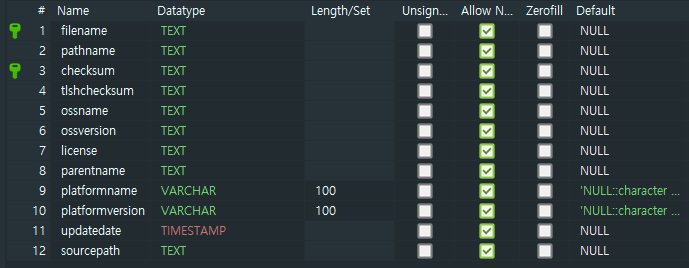
Example. Sql query to input data
INSERT INTO public.lgematching (filename, pathname, checksum, tlshchecksum, ossname, ossversion, license, parentname, platformname, platformversion, updatedate, sourcepath) VALUES
('askalono.exe', 'third_party/askalono/askalono.exe', '3f5c6bbf06ddf53a46634bb21691ab0757f3b80c', 'T138267C12BB86A9EDC06AC470878646225B31B4CA0B25BFFF41C455743E6AAF45F3D39C', 'askalono', '', 'Apache-2.0', '[123]windows app project', 'windows', '10', '2021-02-19 17:21:52.430065', 'third_party/src/askalono')
- The checksum and tlshchecksum values are output to binary.txt when fosslight_binary is executed.
How to load data from your DB
- When calling fosslight_binary, write your DB information with the -d option. ex)
fosslight_binary -p path_to_analyze -d postgresql://username:password@host:port/database_name